How To Reset Nissan Sentra Radio
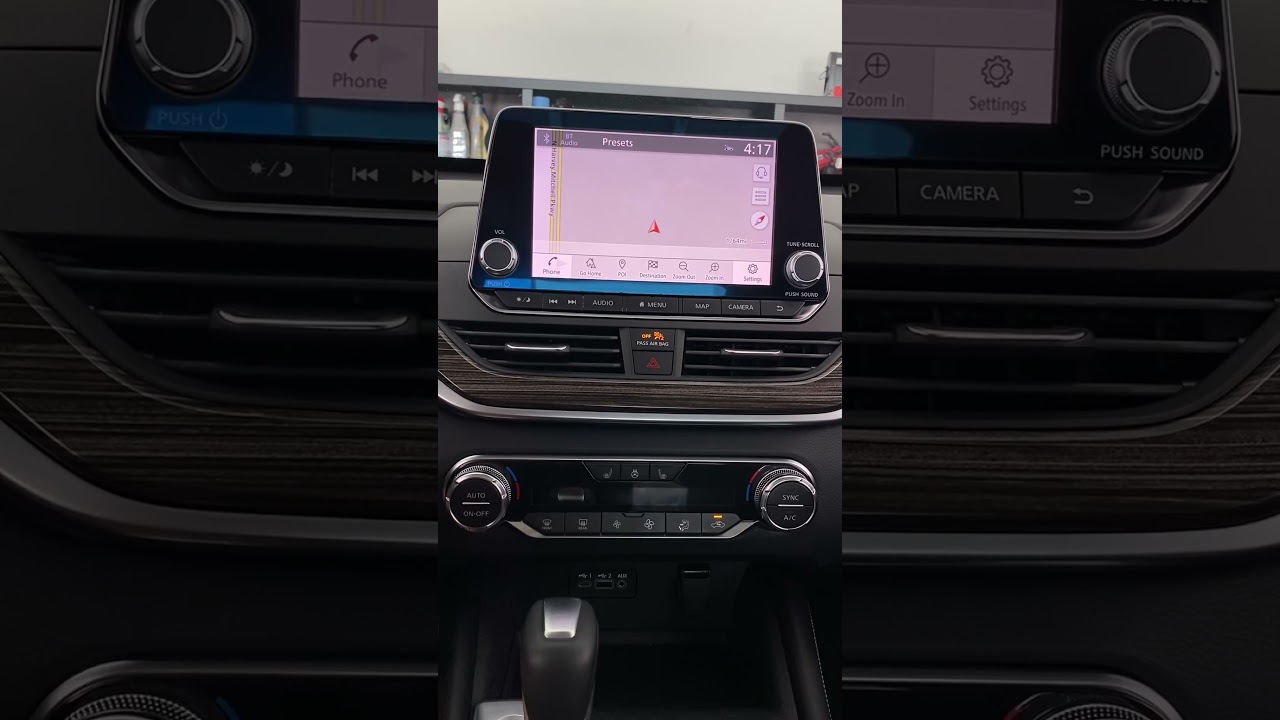
The dreaded blank screen. The silent speakers. The navigational frustration. These are all symptoms of a malfunctioning car radio, and for Nissan Sentra owners, figuring out how to get the tunes (and vital system information) flowing again often starts with a simple reset. While a full repair might be necessary down the line, understanding the reset process can be a quick and easy fix, saving you time and potential expensive trips to the dealership.
Why Reset Your Nissan Sentra Radio? The Problem
Imagine this: You're halfway through a road trip, relying on your Sentra's navigation system to guide you. Suddenly, the radio display freezes. No map updates, no music, just a blank screen staring back at you. Or perhaps the radio just isn’t powering on at all. Maybe the sound is distorted, or the Bluetooth connection is constantly dropping. These are just a few scenarios where a radio reset can be a lifesaver. It's the equivalent of rebooting your computer when it crashes – a way to clear out temporary glitches and restore the system to a functional state.
Understanding the System: How It Works Mechanically
To understand why a reset works, it's crucial to understand the basics of your Nissan Sentra's infotainment system. The radio isn't just a radio anymore; it's a sophisticated computer controlling various functions. It includes a central processing unit (CPU), memory (RAM and ROM), and input/output (I/O) interfaces for interacting with other vehicle systems. The RAM stores temporary data, including the current radio station, volume level, navigation route, and Bluetooth connections. The ROM holds the system's firmware and operating system – the core instructions that tell the radio what to do.
When the system encounters a problem, such as a software glitch or a conflict between applications, it can become unstable. This instability can manifest in various ways: freezing, crashing, refusing to power on, or experiencing connectivity issues. A reset essentially clears the RAM, forcing the system to reload the operating system from the ROM. This process removes any temporary data that might be causing the problem, effectively giving the system a fresh start. Think of it like emptying the cache on your smartphone – it cleans up the clutter and allows the system to run more smoothly.
Types of Resets: Soft vs. Hard
There are generally two types of resets you can perform on your Nissan Sentra radio: a soft reset and a hard reset. A soft reset is the less invasive option and usually the first thing you should try. It involves cycling power to the radio unit, typically by turning the car off and then on again. A hard reset, on the other hand, involves disconnecting the power supply to the radio for a longer period, often requiring you to disconnect the car battery. This clears all stored settings and data, effectively restoring the radio to its factory defaults.
Methods for Resetting Your Nissan Sentra Radio
Here's a breakdown of common methods for resetting your Nissan Sentra radio, ranging from the simplest to the more involved:
- The Power Cycle Method (Soft Reset): This is the easiest and often the first line of defense. Simply turn off your car's ignition, remove the key, and wait for a few minutes (5-10 is usually sufficient). This allows the system to fully power down. Then, reinsert the key and start the car. The radio should restart.
- The Head Unit Power Button Method: Some Nissan Sentra models have a dedicated power button on the radio unit itself. Locate this button (it might be a physical button or a touch-sensitive one), press and hold it for about 10-15 seconds. This should trigger a soft reset. Look for a reset indicator on the screen, or simply wait to see if the system reboots.
- The Fuse Pull Method (Hard Reset - Proceed with Caution): This method involves removing the fuse that powers the radio. Consult your Nissan Sentra's owner's manual to identify the correct fuse location for the radio (it's typically labelled "Radio" or "Audio"). Once identified, use a fuse puller (or needle-nose pliers, carefully) to remove the fuse. Wait for about 10-15 minutes, then reinsert the fuse. This performs a more thorough reset than the power cycle method. Important Note: Incorrectly pulling the wrong fuse can cause damage to other electrical systems. Ensure you have the correct fuse identified before proceeding, and always disconnect the negative terminal of the battery as a safety measure.
- Battery Disconnect Method (Hard Reset - Proceed with Caution): This is the most drastic reset method and should only be used as a last resort. Disconnect the negative terminal of your car's battery using a wrench. Wait for at least 15-20 minutes, then reconnect the terminal. This completely cuts power to the radio and all other vehicle systems, forcing a full reset. Important Note: Disconnecting the battery can also reset other vehicle systems, such as the engine control unit (ECU) and the security system. You may need to re-enter radio codes or perform other system relearning procedures after reconnecting the battery. Always consult your owner's manual before attempting this method.
- Using the Nissan Connect App: Some newer Nissan Sentra models with Nissan Connect services may offer a reset function through the mobile app or the Nissan owner portal. Check your vehicle's documentation or contact Nissan customer support to see if this option is available for your model.
Pros and Cons of Resetting
Pros:
- Quick and easy fix for minor glitches: Often resolves temporary software issues without requiring professional help.
- Cost-effective: Saves you money on diagnostic fees and potential repairs.
- Restores basic functionality: Can restore essential features like audio playback and navigation.
Cons:
- May not solve complex problems: If the issue is due to hardware failure or a more serious software bug, a reset might only provide a temporary fix.
- Can erase saved settings: Hard resets will erase your saved radio stations, Bluetooth pairings, and navigation preferences.
- Potential for unintended consequences: Incorrectly performing a hard reset (e.g., pulling the wrong fuse) can cause damage to other vehicle systems.
Use Cases and Manufacturer Examples
Nissan, like many automakers, has incorporated increasingly complex infotainment systems into their vehicles. Early systems primarily focused on radio and CD playback. As technology advanced, these systems gained features like Bluetooth connectivity, navigation, and smartphone integration. Today's Nissan Connect systems, found in newer Sentra models, offer a wide range of connected services, including remote vehicle access, over-the-air software updates, and real-time traffic information. These advancements have made the systems more feature-rich but also more prone to software glitches that can be resolved with a reset.
Consider the Nissan Altima, which shares a similar infotainment system with the Sentra. Owners have reported instances of the screen freezing, Bluetooth connectivity issues, and navigation errors. In many cases, a simple power cycle or a reset performed through the system's menu has resolved these issues. Similarly, owners of Nissan Rogues have also experienced radio malfunctions that were resolved with a fuse pull reset.
Insights and Recommendations
Before resorting to any reset procedure, it's always a good idea to consult your Nissan Sentra's owner's manual. The manual often provides specific instructions for resetting the radio, including any potential warnings or precautions. It's also helpful to check online forums and communities dedicated to Nissan vehicles. These forums can provide valuable insights from other owners who have experienced similar issues.
If you've tried all the reset methods and your radio is still malfunctioning, it's likely that there's a more serious problem that requires professional attention. Hardware failures, such as a faulty amplifier or a damaged display screen, cannot be fixed with a reset. Software bugs that are not resolved by a reset may require a software update or a reprogramming of the radio's firmware. In these cases, it's best to take your Nissan Sentra to a qualified mechanic or a Nissan dealership for diagnosis and repair. They have the specialized tools and expertise to diagnose and fix complex radio problems.
Ultimately, understanding how to reset your Nissan Sentra radio can be a valuable skill. It can save you time and money by resolving minor glitches. However, it's important to be aware of the potential risks involved, particularly with hard reset methods. When in doubt, it's always best to consult a professional.
