How To Start 2015 Nissan Altima With Remote
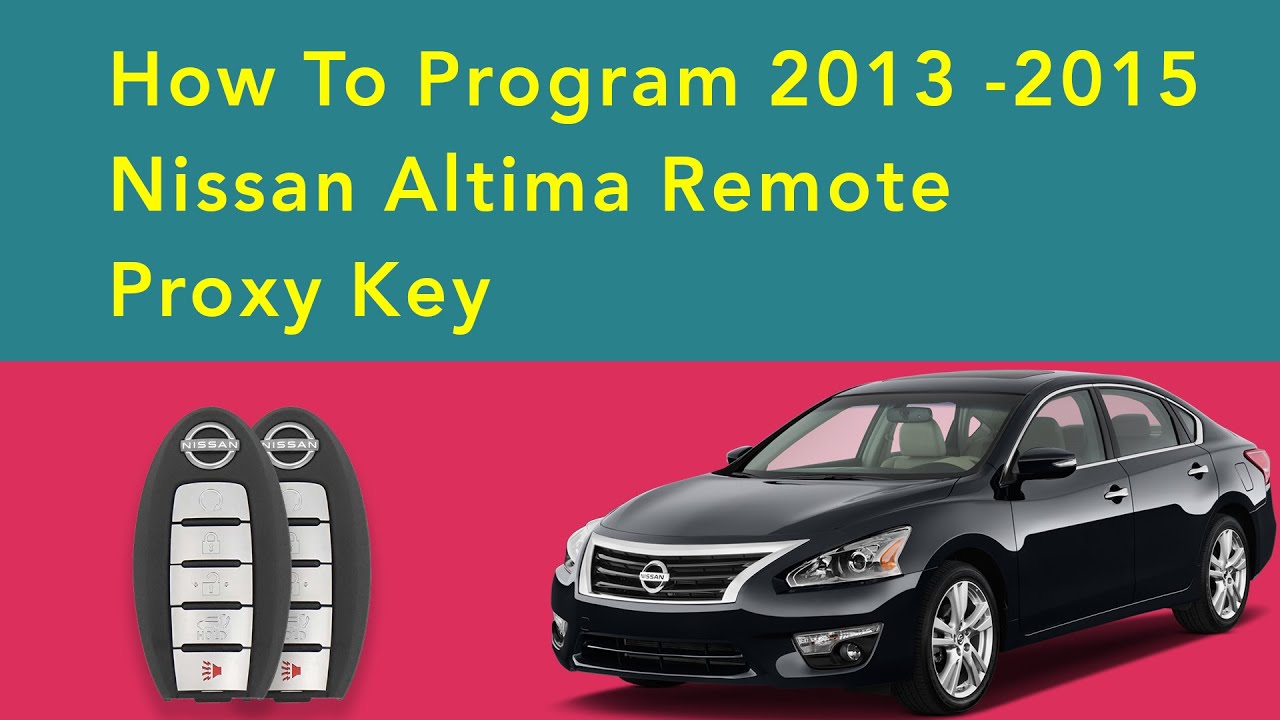
Remote starting your 2015 Nissan Altima provides undeniable convenience, especially in harsh weather. But beyond the simple button press lies a complex interplay of electronics and mechanics. This article delves into the inner workings of the remote start system in your Altima, covering its technical aspects, common problems, and best practices for maintenance and use. Think of this as your go-to guide for understanding and troubleshooting this valuable feature.
Background: The Nissan Intelligent Key and Remote Start System
Before diving into the mechanics, it's crucial to understand the foundation of the remote start system: the Nissan Intelligent Key. This isn't just a key fob; it's a sophisticated radio frequency (RF) transmitter that communicates with your Altima's onboard computer, also known as the Engine Control Module (ECM) or sometimes referred to as the Powertrain Control Module (PCM). The Intelligent Key allows for keyless entry, push-button start, and, of course, remote start functionality.
The 2015 Altima's remote start system is an integrated component, not a dealer-installed aftermarket addition (in most cases – we'll touch on aftermarket systems later). This means it's tightly woven into the car's existing electrical architecture. The system leverages existing sensors and actuators to ensure safe and reliable remote starting.
Understanding the Engine: QR25DE and VQ35DE
The 2015 Altima came with two engine options: the QR25DE 2.5-liter inline-4 cylinder and the VQ35DE 3.5-liter V6. Both engines are gasoline-powered, four-stroke engines with electronic fuel injection. While the specifics of engine management differ slightly between the two, the remote start system interacts with them in a fundamentally similar way. The system ensures proper engine initialization, fuel delivery, and ignition timing upon remote start activation.
Technical Breakdown: How Remote Start Works
The remote start process involves several key steps and components:
- Button Press and RF Transmission: You press the remote start button on your Intelligent Key. This triggers the RF transmitter to send a coded signal to the vehicle's antenna, usually located near the rear window or inside the cabin.
- Antenna and Receiver Module: The antenna receives the signal and relays it to the receiver module, often integrated within the Body Control Module (BCM). The BCM is responsible for managing various body-related functions, including door locks, lighting, and security systems.
- Authentication and Security Check: The BCM verifies the received signal's authenticity. It checks if the signal is from a valid Intelligent Key registered to the vehicle. This prevents unauthorized remote starts and potential theft. A rolling code system is used to thwart replay attacks, where someone might try to record and retransmit a valid remote start signal. This process relies on complex encryption algorithms and a synchronized counter between the key fob and the vehicle.
- ECM/PCM Activation and System Checks: If the authentication is successful, the BCM sends a signal to the ECM/PCM, requesting a remote start sequence. The ECM/PCM then performs a series of critical checks:
- Gear Selector Position: Ensures the transmission is in Park (P) or Neutral (N). Starting in any other gear poses a significant safety risk.
- Brake Pedal Position: Checks if the brake pedal is not depressed.
- Hood Ajar Switch: Confirms the hood is closed. An open hood could indicate maintenance or tampering, preventing a remote start.
- Security System Status: Verifies that the security system is not actively triggered (alarm is not sounding).
- Engine Temperature: Monitors engine temperature to adjust the starting sequence for optimal performance in cold or hot conditions. Some systems might have temperature limits to prevent damage during extreme weather.
- Engine Starting Sequence: If all checks pass, the ECM/PCM initiates the engine starting sequence. This involves:
- Fuel Pump Activation: The fuel pump is energized to build fuel pressure in the fuel rail.
- Injector Pulse Width Modulation (PWM): The ECM controls the injectors, precisely metering fuel into the cylinders based on engine temperature and other parameters. PWM allows for fine-tuned fuel delivery.
- Ignition Coil Activation: The ignition coils are fired to ignite the air-fuel mixture in the cylinders. The ECM controls the ignition timing to optimize combustion.
- Starter Motor Engagement: The starter motor engages the flywheel to crank the engine.
- Run Time and Shutdown: Once the engine starts, it will run for a predetermined time (typically 10-15 minutes). The engine can be shut down prematurely by pressing the remote start button again or by entering the vehicle and pressing the brake pedal without the Intelligent Key present. The system is designed to shut down automatically after the run time expires to prevent carbon monoxide buildup in enclosed spaces.
Common Issues and Maintenance Concerns
While the remote start system is generally reliable, several issues can arise:
- Weak Key Fob Battery: The most common culprit. A weak battery reduces the signal strength, making it difficult for the vehicle to receive the remote start command. Replace the battery in your Intelligent Key with a new one. Use the correct battery type as specified in your owner's manual.
- Interference: RF interference from other devices (e.g., radio towers, other remote controls) can disrupt the remote start signal. Try starting the car from a different location.
- Faulty Hood Ajar Switch: A malfunctioning hood ajar switch can prevent remote starting, even if the hood is closed. Inspect the switch for damage or corrosion. Use a multimeter to test its continuity.
- Check Engine Light (CEL): If the CEL is illuminated, the ECM/PCM may be preventing remote starting to protect the engine from potential damage. Diagnose the cause of the CEL using an OBD-II scanner. Common codes related to remote start issues might involve immobilizer problems, sensor failures, or communication errors.
- Immobilizer Issues: The immobilizer system prevents the engine from starting without a valid key. Problems with the immobilizer can disrupt remote starting. Recoding or reprogramming the Intelligent Key may be necessary. This often requires specialized diagnostic tools.
- BCM Malfunction: A faulty BCM can disrupt communication between the key fob and the ECM/PCM, preventing remote starting. BCM issues often require professional diagnosis and repair.
- Aftermarket Remote Start Problems: If you have an aftermarket remote start system, issues can be more varied and often require specialized knowledge of that particular system. Consult the installation manual or a qualified installer for troubleshooting. Aftermarket systems sometimes interface with the factory wiring harness in ways that can cause conflicts or introduce vulnerabilities.
Do's and Don'ts / Best Practices
Do's:
- Keep Your Key Fob Battery Fresh: Replace the battery regularly, even if it seems to be working fine. A weak battery can lead to intermittent failures.
- Ensure All Doors and Hood Are Securely Closed: The system relies on sensor inputs to ensure safe operation.
- Park on a Level Surface: Starting the car on a steep incline can put undue stress on the engine and transmission.
- Consult Your Owner's Manual: The owner's manual provides valuable information about the specific features and limitations of your Altima's remote start system.
- Use a Scan Tool: Invest in an affordable OBD-II scanner to read and clear basic diagnostic trouble codes (DTCs). This can help you identify minor issues before they escalate.
Don'ts:
- Start the Car in an Enclosed Space: Carbon monoxide is a deadly, odorless gas. Never start your car in a garage or other enclosed area.
- Leave Children or Pets Unattended in a Running Vehicle: This poses a significant safety risk.
- Modify the Remote Start System Without Professional Guidance: Tampering with the system can void your warranty and potentially damage your vehicle's electronics.
- Continuously Try to Start the Car If It Fails: Repeated attempts can flood the engine or drain the battery. Wait a few minutes and try again.
- Ignore Warning Lights or Unusual Sounds: Pay attention to any warning lights on the dashboard or unusual noises coming from the engine. These could indicate a problem with the engine or other systems.
Conclusion
Understanding the intricacies of your 2015 Nissan Altima's remote start system can empower you to troubleshoot common issues and maintain its functionality. By keeping your key fob battery fresh, ensuring proper sensor inputs, and being mindful of safety precautions, you can enjoy the convenience of remote starting for years to come. Remember to consult your owner's manual for specific instructions and limitations related to your vehicle. If you encounter persistent problems or are uncomfortable performing diagnostics and repairs yourself, it’s always best to seek assistance from a qualified mechanic or Nissan dealership. Knowing the basics will help you communicate effectively with them and ensure they address the root cause of the problem efficiently.
