How To Subscribe To Sirius Xm
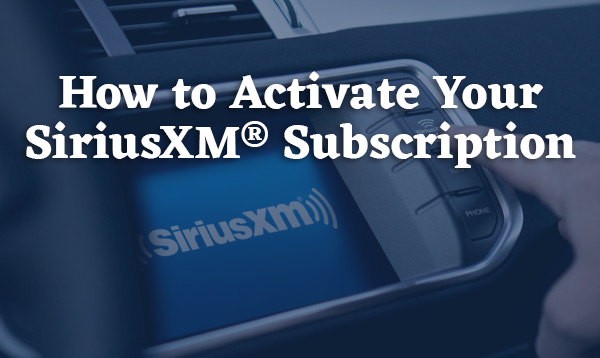
So, you're ready to ditch the static and get your SiriusXM fix. Smart move. Whether you're upgrading your car's existing entertainment system or adding a satellite radio to an older ride, subscribing is the gateway to hundreds of channels of commercial-free music, talk, and sports. This article will walk you through the process, covering the technical aspects you need to know.
Understanding SiriusXM Subscriptions: More Than Just a Click
Subscribing to SiriusXM isn't just about entering your credit card number. It involves understanding your radio's unique ID, choosing the right plan, and activating the service. This is especially important for those of you who've swapped out factory radios, added aftermarket units, or even activated a radio salvaged from another vehicle.
Why Bother with the Details?
Knowing the technical ins and outs of the subscription process empowers you to troubleshoot issues, understand compatibility, and potentially save money by selecting the appropriate subscription tier. Plus, if you ever need to transfer your subscription to a new radio, you'll be well-equipped to handle it yourself.
Key Specs and Main Parts: The Players Involved
Before you dive in, let's identify the critical components and terms you'll encounter:
- Radio ID (RID): This is your radio's unique fingerprint. Think of it as the VIN of your radio. It's essential for activating service. Usually, you'll find it displayed on the radio itself, often by tuning to channel 0. It may also be found in the radio's settings menu.
- SiriusXM Receiver: This is the actual hardware – either integrated into your car's head unit or a standalone receiver – that decodes the satellite signal.
- Antenna: The antenna receives the signal from the SiriusXM satellites. Properly positioning and connecting the antenna is crucial for reliable reception.
- Subscription Plan: SiriusXM offers various tiers of service, ranging from basic music channels to premium packages with sports and entertainment.
- SiriusXM Website or App: This is your primary interface for managing your account, choosing a plan, and activating your service.
The Subscription Process: A Step-by-Step Guide
Here's a breakdown of how to subscribe, incorporating the technical considerations:
- Identify Your Radio ID (RID): This is the crucial first step.
- Factory Radios: Typically, tuning to channel 0 will display the RID. Refer to your owner's manual for specific instructions.
- Aftermarket Radios: The procedure varies. Consult the radio's manual. Common methods include a dedicated menu option or a sequence of button presses.
- Standalone Receivers: Again, check the manual. It usually involves tuning to a specific channel or accessing a settings menu.
Note: The RID is usually 8 alphanumeric characters long (without spaces or dashes). Be absolutely certain of the accuracy of this number; a single digit or letter typo can prevent activation.
- Choose a Subscription Plan: Visit the SiriusXM website (www.siriusxm.com) or use the SiriusXM app.
- Review the available plans: Consider your listening habits and choose a plan that meets your needs and budget.
- Look for promotional offers: SiriusXM frequently offers discounted introductory rates.
- Create an Account or Log In: If you're a new customer, you'll need to create an account. If you already have an account, log in.
- Enter Your Radio ID (RID): This is where accuracy is paramount. Double-check that you've entered the correct RID.
- Provide Payment Information: Enter your billing information and choose your payment method.
- Activate Your Service:
- Online Activation: Follow the on-screen instructions to activate your service. This usually involves sending a refresh signal to your radio.
- Phone Activation: If online activation fails, you can call SiriusXM customer service and provide them with your RID and account information.
- Tune to Channel 1: After activation, tune to channel 1 to confirm that your service is active. If you hear audio, you're good to go! Activation typically takes a few minutes, but in some cases, it can take up to an hour.
How It Works: The Technical Underpinnings
SiriusXM transmits audio signals from geostationary satellites orbiting the Earth. These satellites broadcast to ground-based repeaters, which then relay the signal to your radio. Your radio's receiver decodes the signal, allowing you to enjoy your chosen channels. The subscription process links your radio's unique ID (RID) to your account, authorizing it to receive the broadcast signal.
Real-World Use: Basic Troubleshooting Tips
Sometimes, things don't go as smoothly as planned. Here are a few troubleshooting tips:
- No Signal:
- Check Antenna Connection: Ensure the antenna cable is securely connected to both the radio and the antenna itself. Look for loose connections or damaged cables.
- Antenna Placement: Make sure the antenna has a clear view of the sky. Obstructions like buildings or trees can interfere with the signal.
- Refresh Signal: Try sending a refresh signal through your online account or by contacting SiriusXM customer service.
- Incorrect Radio ID: If you accidentally entered the wrong RID, contact SiriusXM customer service to correct it.
- Activation Issues: If your service doesn't activate after a reasonable amount of time, contact SiriusXM customer service. They can help troubleshoot the issue and ensure your radio is properly activated.
- Audio Issues: Make sure the audio output of your radio is properly connected to your car's speakers or amplifier.
Safety: Handle with Care
While the subscription process itself is relatively safe, working with car electronics always requires caution:
- Disconnect the Battery: Before making any electrical connections, disconnect the negative terminal of your car battery to prevent short circuits.
- Avoid Water: Keep electronic components away from water or moisture.
- Consult a Professional: If you're unsure about any aspect of the installation or subscription process, consult a qualified car audio technician.
Accessing Further Information
This article provides a comprehensive overview of the SiriusXM subscription process for intermediate car owners. For those who need more detailed diagrams related to wiring up an aftermarket radio to work with SiriusXM or require more specific troubleshooting tips on antenna placement or wiring harness adaptors, we have a detailed wiring diagram available for download. It includes information on power, ground, antenna connections, and speaker outputs. Simply click here to download the diagram. It’s a valuable resource for those looking to understand the technical side of their SiriusXM installation.
