How To Track A Car With Onstar
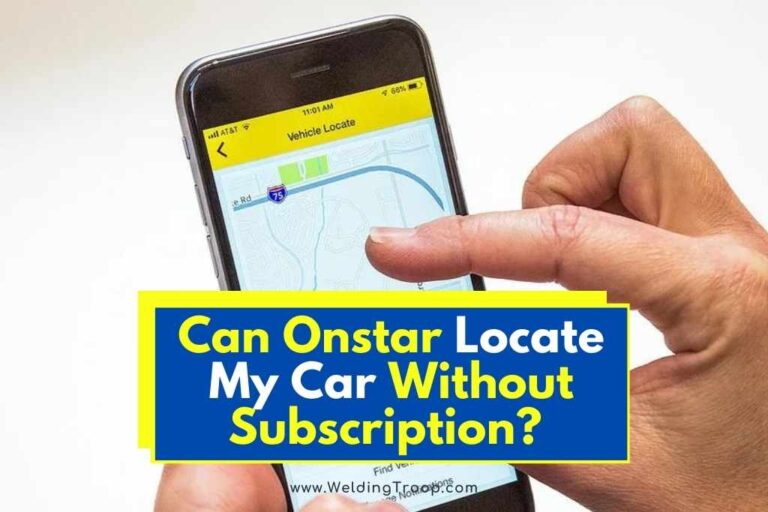
So, you want to understand how OnStar tracks your car? It's more than just a simple GPS ping. We're going to dive into the nitty-gritty of the system, from the communication protocols to the hardware involved. While you can't directly access OnStar's tracking data without authorization (and that's a serious no-no!), understanding the mechanics can be invaluable for understanding the system's overall functionality, troubleshooting potential issues with OnStar services, or even informing decisions about aftermarket security systems.
Key Specs and Main Parts
The OnStar system, at its core, is a sophisticated telematics system. Let's break down the main components involved in location tracking:
- GPS Receiver: This is the cornerstone. The GPS (Global Positioning System) receiver communicates with a network of satellites orbiting the Earth. It uses a process called trilateration to determine the vehicle's precise location. It receives signals from multiple satellites and calculates the distance to each, pinpointing the vehicle's coordinates (latitude, longitude, and altitude).
- Cellular Modem: The GPS receiver provides the location data, but the cellular modem is what transmits that data back to the OnStar call center. This modem utilizes a cellular network (typically 4G LTE these days, but older vehicles might use 3G or even 2G) to establish a data connection.
- Telematics Control Unit (TCU): The TCU is the "brain" of the OnStar system. It's a dedicated onboard computer that manages communication between the GPS receiver, cellular modem, vehicle sensors (like airbags and engine sensors), and the vehicle's communication bus (usually a CAN bus).
- CAN Bus Interface: The Controller Area Network (CAN) bus is the vehicle's internal communication network. The TCU uses this bus to access data from various modules, such as the vehicle's speed, diagnostic trouble codes (DTCs), and even airbag deployment status. This is how OnStar can automatically report accidents.
- Antennas: Separate antennas are required for both GPS signal reception and cellular communication. These are often integrated into the vehicle's shark fin antenna or embedded in the windshield or rear window.
- Backup Battery: A backup battery is crucial to ensure that OnStar can still function even if the vehicle's main battery is disconnected or damaged in an accident. This allows OnStar to transmit location data and call for help even in situations where the vehicle's electrical system is compromised.
How It Works
The tracking process can be summarized as follows:
- GPS Fix: The GPS receiver continuously attempts to acquire a "fix" – a valid location based on signals from at least four satellites. The more satellites the receiver can "see," the more accurate the location.
- Data Acquisition: The TCU collects the GPS coordinates from the receiver. It may also gather additional data from the CAN bus, such as vehicle speed and heading.
- Data Transmission: The TCU uses the cellular modem to establish a data connection with the OnStar network. It then transmits the GPS coordinates and any other relevant data to OnStar's servers.
- Location Storage & Analysis: OnStar stores the location data. This data can be used for various purposes, including providing navigation assistance, tracking stolen vehicles (with proper authorization), and automatically notifying emergency services in the event of a crash.
OnStar utilizes various communication protocols for data transmission. Common ones include:
- TCP/IP: The standard internet protocol suite for reliable data transmission.
- HTTPS: Secure HTTP, ensuring that data transmitted between the vehicle and OnStar's servers is encrypted.
- Proprietary Protocols: OnStar might also use proprietary protocols for specific communication tasks or to optimize data transfer efficiency.
Real-World Use – Basic Troubleshooting Tips
If your OnStar system isn't working correctly, troubleshooting can be tricky because you don't have direct access to the data stream. Here are a few things to check:
- Check Your Subscription: Ensure your OnStar subscription is active. Expired subscriptions are the most common reason for OnStar failures.
- Check Antenna Connections: While not easily accessible, if you've had body work done, make sure the antennas are properly connected. Loose or damaged antenna connections can severely impact GPS and cellular reception.
- Battery Health: A weak vehicle battery can sometimes cause issues with the TCU. Have your battery tested.
- Check for DTCs: Use an OBD-II scanner to check for any diagnostic trouble codes (DTCs) related to the OnStar system. Some codes may indicate a specific hardware or software issue. Look for codes related to communication errors or GPS signal failures.
- Cellular Coverage: Ensure you are in an area with good cellular coverage. OnStar relies on a strong cellular signal to transmit data.
- OnStar Button Illumination: Check if the OnStar button in your vehicle is illuminated. If it's not, it could indicate a power or communication issue with the TCU.
- Hard Reset (Last Resort): Disconnecting the vehicle battery for a short period (15-30 minutes) can sometimes reset the TCU and resolve minor software glitches. However, be aware that this may also reset other vehicle systems, such as radio presets and security settings.
Important: If you suspect a hardware failure (e.g., a faulty GPS receiver or TCU), it's best to consult with a qualified automotive technician who has experience with OnStar systems. Replacing these components can be complex and may require specialized tools and programming.
Safety – Highlight Risky Components
Working on the OnStar system can be risky, especially when dealing with electrical components. Here are some key safety considerations:
Warning: The OnStar system is integrated with the vehicle's electrical system. Incorrectly disconnecting or tampering with wiring can damage the system, trigger airbag deployment, or even cause electrical shock.
- Disconnect the Battery: Before working on any electrical components, always disconnect the vehicle's battery to prevent accidental shocks.
- Airbag System: Be extremely cautious when working near airbag sensors or wiring. Airbags can deploy unexpectedly if triggered by electrical surges or short circuits.
- High-Voltage Components: Some vehicles (especially hybrids and electric vehicles) may have high-voltage components in the vicinity of the OnStar system. These components can pose a serious electrocution hazard. If you are not qualified to work on high-voltage systems, do not attempt to service them.
- Antenna Radiation: While generally low, cellular and GPS antennas emit radio frequency (RF) radiation. Avoid prolonged exposure to antennas, especially when they are actively transmitting.
Remember: If you are not comfortable working on electrical systems, it's always best to consult with a qualified automotive technician.
Symbols and Diagram Interpretation (General Guidance)
Because we have a system diagram available for download, this section is more general. In a specific diagram:
- Lines: Solid lines typically represent wiring or data connections. Dashed lines may represent shielded wiring or logical connections. The thickness of the line can indicate the gauge of the wire or the data carrying capacity.
- Colors: Wire colors are usually indicated on the diagram using standard abbreviations (e.g., RED, BLU, GRN). These colors can help you identify specific wires in the vehicle's wiring harness.
- Icons: Icons represent various components, such as the GPS receiver, cellular modem, TCU, and antennas. Standardized symbols are used for resistors, capacitors, and other electrical components.
- Blocks: The diagram may be broken into blocks, which represent different sections or modules of the OnStar system. These blocks help you understand the overall structure and organization of the system.
- Arrows: Arrows indicate the direction of data flow or electrical current. These arrows are essential for understanding how the system operates.
When interpreting a wiring diagram, pay close attention to the wire colors and connections. Make sure that the wires are connected to the correct terminals and that there are no breaks or shorts in the wiring. A multimeter can be useful for testing the continuity and voltage of the wires.
We have a detailed system diagram that visualizes these connections and data flow patterns, along with other specific information. You can download the file to get a clearer understanding of how these components interact. Use this to trace connections, diagnose problems, and understand the data flow involved in tracking your vehicle. This diagram also includes specific voltage and resistance values that you can use to check the health of the system.
