How To Track Down My Car
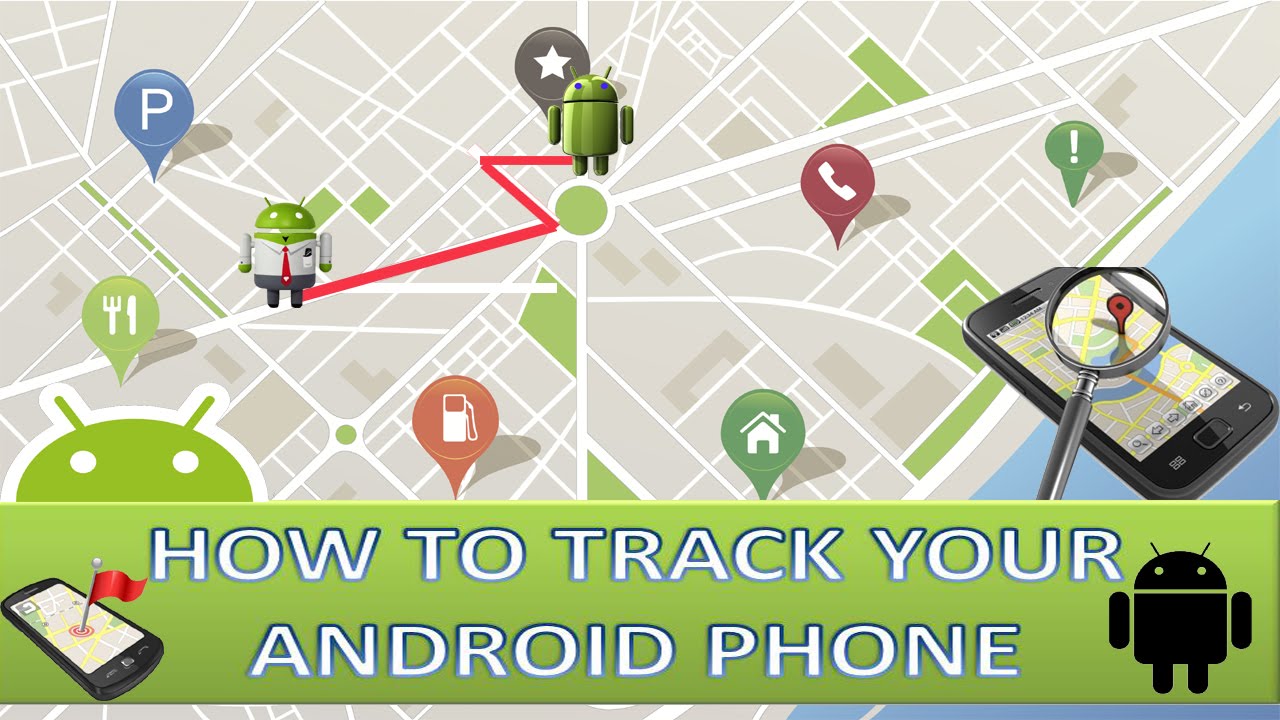
So, your car's gone walkabout. Or maybe you're just curious about how the tracking system *you* installed works. Either way, understanding how to track down your car involves a bit of detective work, a dash of electronics knowledge, and knowing how to interpret the schematics and systems involved. We're going to dive into the heart of vehicle tracking, focusing on the underlying technologies and practical troubleshooting tips.
Purpose – Why This Matters
Knowing how your car's tracking system operates is more than just academic. It's crucial for:
- Theft Recovery: Obviously, the primary reason for a tracking system is to locate your vehicle if it's stolen.
- DIY Installation & Maintenance: If you're installing or maintaining your own GPS tracker, understanding the wiring and communication protocols is essential.
- Diagnostics & Repair: A malfunctioning tracking system can drain your battery or interfere with other electrical systems. Knowing how it's integrated helps you diagnose and fix these issues.
- Understanding Vehicle Systems: Modern vehicles are complex networks of interconnected systems. Learning about the tracking system gives you insight into the broader automotive electronics landscape.
- Privacy & Security: Understanding how location data is collected and transmitted allows you to make informed decisions about your privacy and security.
Key Specs and Main Parts
A typical vehicle tracking system comprises several key components working in concert:
- GPS Receiver: This is the heart of the system. The GPS receiver utilizes the Global Positioning System (GPS), a satellite-based navigation system. It receives signals from multiple GPS satellites and calculates the device's precise latitude, longitude, and altitude. Key specs include sensitivity (ability to acquire weak signals), update rate (how often the location is refreshed), and number of channels (the number of satellites the receiver can track simultaneously).
- Cellular Modem (or Satellite Transceiver): The GPS receiver knows where the vehicle is, but the cellular modem (or satellite transceiver in remote areas) is responsible for communicating that information to a monitoring center or your smartphone. This typically involves sending the GPS coordinates over a cellular data network (2G, 3G, 4G, or 5G) or via satellite communication. Critical specs are supported cellular bands (GSM, CDMA, LTE, etc.) and data throughput.
- Microcontroller/Processor: This is the brains of the operation. The microcontroller manages the GPS receiver, cellular modem, and any other sensors or inputs. It also handles data processing, power management, and communication with other vehicle systems. Think of it as a small computer dedicated to running the tracking system.
- Power Supply: The tracking system needs a reliable power source. This is usually the vehicle's 12V electrical system, often with a backup battery in case the main power is disconnected. Understanding the power draw and protection circuitry is vital to avoid draining the car's battery.
- Antenna(s): The GPS receiver and cellular modem each need an antenna to receive signals. These antennas can be internal or external and are typically mounted in a location with a clear view of the sky (for GPS) or optimal cellular signal strength.
- SIM Card: For cellular-based systems, a SIM card is needed to connect to the cellular network. This card contains the device's phone number and allows it to transmit data.
- Optional Sensors: Some tracking systems include additional sensors, such as accelerometers (to detect motion or impacts), door sensors, ignition sensors, or even temperature sensors. These sensors can provide valuable information about the vehicle's status.
Symbols – Understanding The Diagram
Let's break down the common symbols you'll find in a vehicle tracking system wiring diagram. These diagrams are like roadmaps for electronics, and understanding the symbols is crucial for troubleshooting.
- Lines: Solid lines represent wires. Dashed lines may indicate shielded wires or data connections. The thickness of the line *can* sometimes represent wire gauge, but always check the diagram's legend.
- Colors: Wire colors are usually indicated next to the lines (e.g., RED, BLK, GRN). Standard automotive wiring color codes exist (though they're not always consistently followed), so familiarizing yourself with those is helpful.
- GND: This symbol (often three descending horizontal lines) indicates ground or chassis ground. All ground connections should ultimately connect to the vehicle's metal frame.
- Power Symbols: A circle with a plus sign (+) inside typically represents the positive voltage supply (usually 12V in a car). Different shapes and notations may indicate different voltage levels.
- Component Symbols: Each component (resistors, capacitors, diodes, transistors, integrated circuits) has its own unique symbol. A key or legend should be present on the diagram that defines each symbol.
- Connectors: Connectors are usually represented by rectangular or circular shapes with pins or slots. The diagram should indicate the number of pins and their function.
- Fused Circuits: A zigzag line inside a rectangle represents a fuse. Fuses are essential safety devices that protect circuits from overcurrent.
How It Works
The tracking system works by continuously monitoring the vehicle's location and transmitting that information to a central server. Here's a simplified breakdown of the process:
- GPS Acquisition: The GPS receiver acquires signals from GPS satellites. It needs signals from at least four satellites to calculate a 3D position (latitude, longitude, altitude).
- Position Calculation: The GPS receiver processes the satellite signals to determine the vehicle's coordinates.
- Data Encoding: The microcontroller encodes the GPS coordinates and any other sensor data (speed, heading, etc.) into a standardized format.
- Data Transmission: The cellular modem (or satellite transceiver) transmits the encoded data to a central server using a cellular data connection (or satellite link).
- Data Processing & Storage: The server receives the data, decodes it, and stores it in a database.
- User Interface: Users can access the vehicle's location and other data through a web interface or mobile app.
Real-World Use – Basic Troubleshooting Tips
Here are some common problems you might encounter with a vehicle tracking system and how to troubleshoot them:
- No GPS Signal:
- Check Antenna Connection: Ensure the GPS antenna is properly connected and has a clear view of the sky. Check for damaged cables.
- GPS Interference: Metal objects or tinted windows can interfere with GPS signals. Try moving the antenna to a different location.
- GPS Receiver Failure: The GPS receiver itself may be faulty. This is harder to diagnose without specialized equipment, but swapping it out with a known-good unit is an option.
- No Cellular Connection:
- Check SIM Card: Make sure the SIM card is properly inserted and activated.
- Cellular Coverage: The vehicle may be in an area with poor cellular coverage.
- Antenna Connection: Ensure the cellular antenna is properly connected.
- APN Settings: The Access Point Name (APN) settings may be incorrect. These settings tell the modem how to connect to the cellular network. You'll need to consult your cellular provider for the correct APN settings.
- Battery Drain:
- Excessive Power Consumption: The tracking system may be drawing too much power. Check the wiring and connections to ensure there are no shorts.
- Faulty Power Supply: The power supply circuit within the tracking system may be malfunctioning.
- Sleep Mode Issues: The tracking system may not be entering sleep mode properly when the vehicle is not in use.
- Inaccurate Location Data:
- GPS Drift: GPS signals can be affected by atmospheric conditions and other factors, leading to minor inaccuracies.
- Incorrect Configuration: The tracking system may be configured incorrectly, such as using the wrong coordinate system.
- Antenna Placement: Poor antenna placement can affect the accuracy of the GPS readings.
Safety – Risky Components
Working with automotive electrical systems can be dangerous. Always take the following precautions:
- Disconnect the Battery: Before working on any electrical wiring, disconnect the negative terminal of the vehicle's battery. This prevents accidental shorts and electrical shocks.
- Use Proper Tools: Use insulated tools designed for automotive electrical work.
- Avoid Working on Live Circuits: Never work on live circuits unless absolutely necessary. If you must work on a live circuit, use extreme caution and wear appropriate personal protective equipment (PPE).
- Be Careful with Airbags: Airbags are explosive devices. Avoid working near airbags unless you are properly trained and equipped. If you must work near an airbag, disconnect the airbag system's power supply.
- Fuses: Always replace fuses with the correct amperage rating. Using a fuse with a higher amperage rating can damage the circuit and cause a fire.
Remember, if you're not comfortable working on your vehicle's electrical system, it's always best to consult a qualified mechanic.
We have a detailed wiring diagram available for download that covers a generic GPS tracking unit. It will give you a great visual of the points discussed. Please reach out, and we can provide you with that file.
