How To Track My Vehicle Location
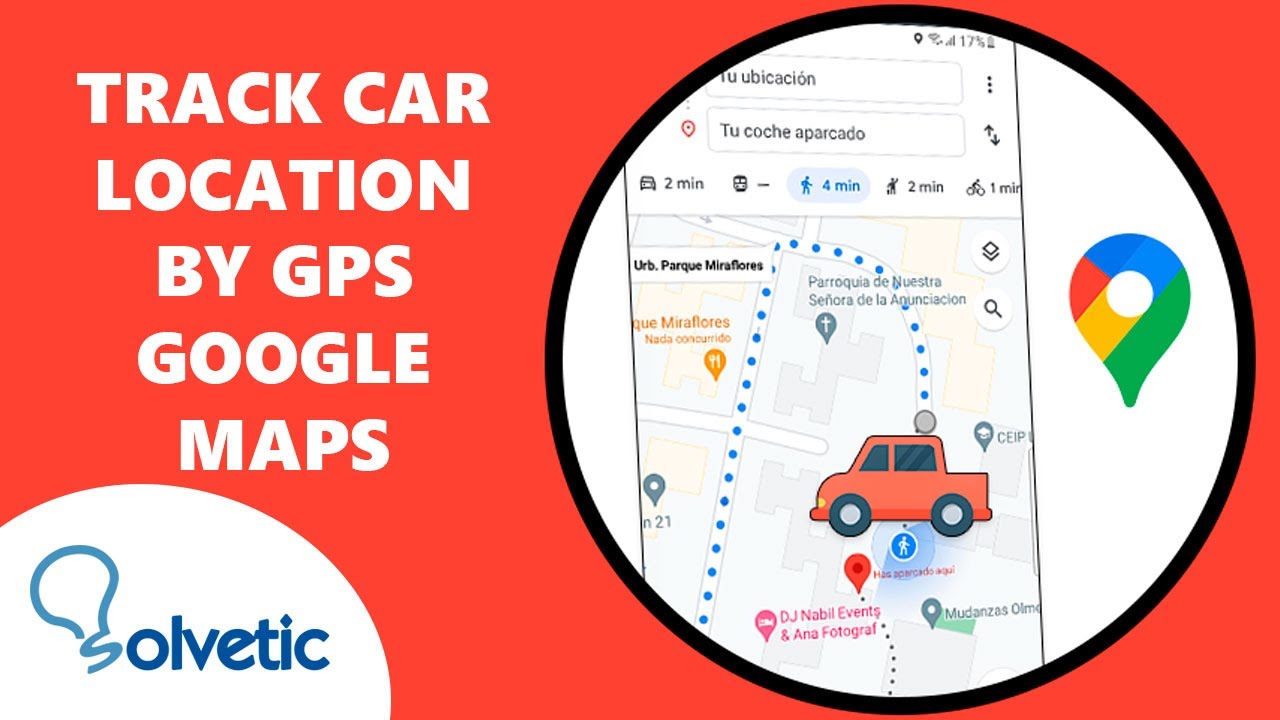
Okay, so you're looking to track your vehicle's location? That's becoming increasingly common, whether it's for security, fleet management, or just peace of mind. This article will walk you through the ins and outs of vehicle tracking, from basic principles to installation and troubleshooting. We'll focus on using GPS trackers, which are the most prevalent and readily available technology.
Purpose of Understanding Vehicle Tracking Systems
Knowing how a vehicle tracking system works is important for a few key reasons:
- Security: If your vehicle is stolen, a tracking system can significantly increase the chances of recovery.
- Fleet Management: Businesses can optimize routes, monitor driver behavior, and reduce fuel consumption.
- Maintenance: Some trackers can integrate with your vehicle's OBD-II (On-Board Diagnostics) port, providing valuable data about engine health and potential problems. This allows for proactive maintenance and can prevent costly breakdowns.
- Personal Use: Keep an eye on teen drivers, or simply remember where you parked in a huge parking lot.
- DIY Installation and Troubleshooting: Understanding the system allows you to install and maintain it yourself, saving money on professional services.
Key Specs and Main Parts of a GPS Vehicle Tracker
At its core, a GPS vehicle tracker is a relatively simple device. Here's a breakdown of the essential components:
- GPS Module: This is the heart of the system. It receives signals from the Global Positioning System (GPS) satellites orbiting Earth. It calculates the device's precise location (latitude, longitude, altitude) by triangulating signals from at least four satellites. The accuracy can vary depending on the receiver quality and satellite availability, but generally, you can expect accuracy within a few meters.
- Cellular Modem (GSM/GPRS/LTE): This component allows the tracker to transmit its location data to a server or your smartphone via a cellular network. Think of it as a tiny cell phone inside the tracker. GSM (Global System for Mobile Communications), GPRS (General Packet Radio Service), and LTE (Long-Term Evolution) are different generations of cellular technology, with LTE offering the fastest data speeds. A SIM card, just like in a regular phone, is required for connectivity.
- Microcontroller: This is the brains of the operation. It controls the GPS module, the cellular modem, and any other peripherals. It's responsible for processing the GPS data, formatting it, and sending it to the cellular modem for transmission.
- Power Supply: The tracker needs power to operate. This can be internal (battery-powered) or external (wired to the vehicle's electrical system). Wired trackers are typically connected to the vehicle's 12V system. Battery-powered trackers are easier to install but require periodic recharging or battery replacement. Consider a tracker with a wide input voltage range (e.g., 9-36V) to accommodate different vehicle electrical systems.
- Antenna(s): Trackers need antennas to receive GPS signals and transmit cellular data. Some trackers have internal antennas, while others use external antennas for improved signal reception, especially in areas with poor coverage. Consider the antenna gain (measured in dBi) when choosing an external antenna; higher gain generally means better signal strength.
- Enclosure: Protects the internal components from the elements (moisture, dust, temperature extremes). Look for enclosures with an IP rating (Ingress Protection) to indicate their level of protection. For example, IP67 means the device is dust-tight and can withstand immersion in water up to 1 meter for 30 minutes.
- OBD-II Connector (Optional): Some trackers plug directly into the vehicle's OBD-II port, providing access to additional data, such as speed, RPM, engine temperature, and diagnostic trouble codes (DTCs).
- Accelerometer/Gyroscope (Optional): These sensors can detect vehicle movement, acceleration, and orientation. This information can be used for features like motion detection, geofencing, and driving behavior analysis.
How It Works: The GPS Tracking Process
The GPS tracking process can be broken down into the following steps:
- GPS Module Acquires Location Data: The GPS module receives signals from GPS satellites and calculates the device's location.
- Data Processing: The microcontroller processes the raw GPS data and converts it into a usable format (e.g., latitude and longitude coordinates).
- Data Transmission: The cellular modem transmits the location data to a server or your smartphone via a cellular network. The data is typically transmitted using protocols like TCP/IP (Transmission Control Protocol/Internet Protocol) or UDP (User Datagram Protocol).
- Data Storage and Visualization: The server stores the location data and makes it available to you through a web interface or mobile app. This allows you to view the vehicle's current location, track its past movements, and set up alerts.
Real-World Use & Basic Troubleshooting Tips
Here are some common issues you might encounter and how to address them:
- No GPS Signal:
- Cause: Poor GPS coverage, obstructed view of the sky (e.g., inside a building or tunnel), faulty GPS module.
- Troubleshooting: Move the vehicle to an open area with a clear view of the sky. Check the GPS antenna connection (if external). Test the tracker in another location to rule out a problem with the tracker itself.
- No Cellular Connectivity:
- Cause: Poor cellular coverage, invalid or expired SIM card, incorrect APN settings.
- Troubleshooting: Check the cellular signal strength. Ensure the SIM card is activated and has sufficient data balance. Verify the APN (Access Point Name) settings are correct for your cellular carrier.
- Inaccurate Location Data:
- Cause: GPS signal interference, faulty GPS module, incorrect configuration.
- Troubleshooting: Calibrate the GPS module (if supported). Ensure the tracker is properly mounted and oriented. Check for potential sources of interference (e.g., metal objects, other electronic devices).
- Tracker Not Reporting:
- Cause: Power failure, loose connections, software glitches.
- Troubleshooting: Check the power supply to the tracker. Verify all connections are secure. Restart the tracker. Consult the tracker's user manual for troubleshooting steps.
Safety Considerations
Working with your vehicle's electrical system can be dangerous. Here are some safety precautions to keep in mind:
- Disconnect the Battery: Always disconnect the negative terminal of the vehicle's battery before working on any electrical components. This will prevent accidental short circuits and electrical shocks.
- Use Proper Tools: Use insulated tools to avoid electrical shocks.
- Avoid Cutting Wires: If possible, use wire taps or connectors to avoid cutting and splicing wires. If you must cut wires, ensure they are properly insulated after making the connection.
- Fuse Protection: Always use appropriately sized fuses to protect the tracker and the vehicle's electrical system from overcurrents.
- Consult the Vehicle's Wiring Diagram: Before making any connections to the vehicle's electrical system, consult the vehicle's wiring diagram to identify the correct wires.
- Professional Installation: If you are not comfortable working with your vehicle's electrical system, consider hiring a professional installer.
Always consult your vehicle's service manual before attempting any electrical work. Incorrect wiring can damage your vehicle's computer or other sensitive components.
Working on the OBD-II port can introduce problems, never leave a tracker installed for long periods without occasionally removing it and checking the port for damage and corrosion.
Installing a GPS tracker is not usually a challenging procedure, but it needs to be done correctly to ensure its effectiveness and the safety of your vehicle. Understanding the components and principles behind tracking is essential for both effective use and responsible DIY practices.
We have a detailed vehicle tracking system diagram available for download. This diagram provides a visual representation of the system's components and connections, making it easier to understand and troubleshoot. It includes detailed pinouts for common OBD-II connectors and power wiring diagrams. Remember, proper installation and configuration are crucial for accurate tracking and reliable operation. If you have any specific questions or need further assistance, don't hesitate to reach out to a qualified technician.
