How To Turn Off Auto Lock
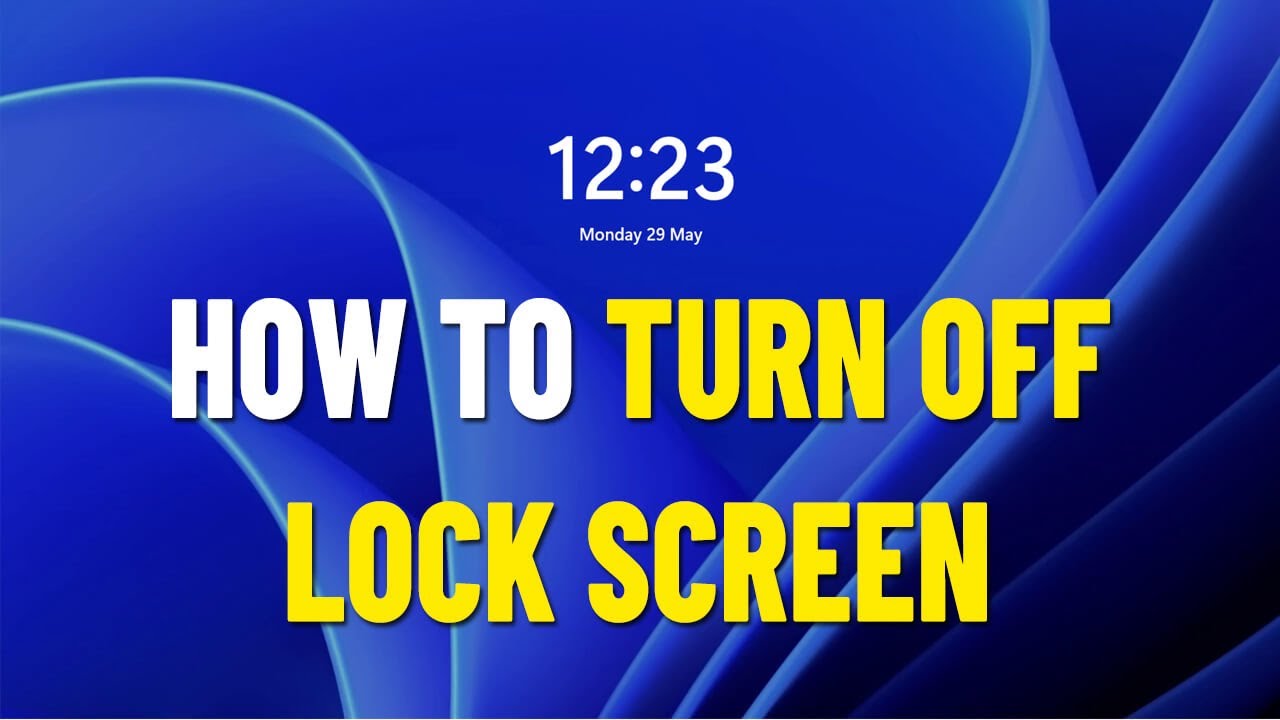
Automatic door locking is a convenience feature found in most modern vehicles. It’s designed to automatically lock the doors when the vehicle reaches a certain speed or when the gear selector is moved out of "Park." While appreciated by many for security and peace of mind, there are situations where disabling this function becomes desirable. Perhaps you live in a safe neighborhood and find the constant locking distracting, or you're frequently entering and exiting the vehicle for short tasks and prefer the doors to remain unlocked. This article will provide a technical overview of how auto-locking systems work and explain methods for disabling them, along with important considerations and best practices.
Background of Automatic Door Locking Systems
The evolution of automatic door locking systems is intertwined with the advancement of automotive electronics. Early systems were often simplistic and relied on mechanical linkages triggered by speed sensors. Modern systems, however, are integrated within the vehicle's Body Control Module (BCM) or other central electronic control units (ECUs). These sophisticated systems offer greater flexibility and customization options, allowing manufacturers to implement various locking strategies tailored to specific vehicle models and user preferences.
The BCM is a critical component responsible for managing a wide range of vehicle functions, including lighting, power windows, and, of course, door locking. It receives inputs from various sensors, such as the vehicle speed sensor (VSS), gear selector position sensor, and door switches. Based on the programmed logic and user settings, the BCM sends commands to the door lock actuators to lock or unlock the doors. The level of sophistication in modern systems also allows for features like crash-unlock (automatically unlocking doors after a collision) and delayed locking (locking after a delay after all doors are closed).
Technical Breakdown: How Auto Lock Works
At its core, the automatic door locking system operates using a closed-loop control system. Let's break down the key components and their functions:
1. Sensors
Several sensors provide the necessary information to the BCM:
- Vehicle Speed Sensor (VSS): This sensor measures the vehicle's speed and sends a signal to the BCM. Auto-locking is often triggered when the vehicle reaches a pre-determined speed, usually around 10-15 mph. The VSS typically uses a magnetic sensor positioned near a rotating part of the drivetrain (like a wheel hub or the transmission output shaft). The changing magnetic field generates a pulse signal, the frequency of which is proportional to the speed.
- Gear Selector Position Sensor: This sensor indicates the current gear selected (Park, Drive, Reverse, etc.). Some systems lock the doors when the gear selector is moved out of "Park". This sensor provides the BCM with a discrete signal indicating which position the selector is in.
- Door Ajar Switches: These switches are located in the door jambs and indicate whether a door is open or closed. This information is used to prevent locking if a door is not fully closed.
2. Body Control Module (BCM)
The BCM is the "brain" of the operation. It receives signals from the sensors, processes them according to its programmed logic, and sends commands to the door lock actuators.
3. Door Lock Actuators
These are small electric motors that physically move the door lock mechanisms. When the BCM sends a lock signal, the actuator motor spins, engaging the locking mechanism. A similar process occurs in reverse for unlocking.
4. Wiring and Communication Bus
All these components are interconnected through a network of wiring and often communicate via a CAN (Controller Area Network) bus. The CAN bus is a robust communication protocol that allows various ECUs in the vehicle to exchange data efficiently. This distributed architecture allows for more complex and integrated functions.
Methods for Disabling Auto Lock
Disabling auto-lock can be accomplished through several methods, depending on the vehicle's make, model, and year. Here are the most common:
1. Owner's Manual Instructions
The simplest approach is to consult the vehicle's owner's manual. Many manufacturers provide a specific procedure for disabling auto-lock, often involving a sequence of actions with the ignition key, door lock switch, and other controls. These procedures are usually designed to be accessible to the average user without requiring specialized tools or equipment. Look for sections on "customizing vehicle settings" or "convenience features".
2. Vehicle Information Display (if equipped)
Some newer vehicles feature a customizable vehicle information display, often located in the instrument cluster or on the infotainment screen. This display allows you to access and modify various vehicle settings, including auto-lock. Navigate through the menus to find the door lock settings and disable the auto-lock feature.
3. Diagnostic Scan Tool (OBD-II Scanner)
For more advanced customization or when the previous methods fail, a diagnostic scan tool (OBD-II scanner) is required. These tools connect to the vehicle's OBD-II (On-Board Diagnostics II) port, typically located under the dashboard. While basic OBD-II scanners primarily read engine-related diagnostic trouble codes (DTCs), more advanced scanners offer bi-directional control and programming capabilities. These advanced scanners allow you to communicate directly with the BCM and modify its settings.
Here's how to disable auto-lock using a diagnostic scan tool:
- Connect the scan tool to the OBD-II port.
- Turn the ignition key to the "ON" position (engine off).
- Navigate to the BCM module using the scan tool's menu.
- Look for options related to "door locking," "auto-locking," or "convenience features."
- If available, select the "disable" or "off" option for auto-lock.
- Follow the on-screen instructions provided by the scan tool.
- Confirm the changes and disconnect the scan tool.
Important Note: Using a diagnostic scan tool requires a good understanding of automotive electronics and the tool's functionalities. Incorrect settings modifications can lead to unexpected problems with other vehicle systems. If you are unsure about any of these steps, consult a qualified technician.
4. Aftermarket Keyless Entry Systems/Alarm Systems
If your vehicle has an aftermarket keyless entry or alarm system installed, the auto-lock feature may be controlled by that system instead of the factory BCM. In this case, consult the aftermarket system's installation and programming manual for instructions on disabling auto-lock. Often, this involves entering a programming mode using the key fob or a dedicated programming button.
Common Issues and Maintenance Concerns
While generally reliable, auto-locking systems can experience several issues:
- Faulty Door Lock Actuators: These are mechanical components that can wear out over time, leading to intermittent locking or unlocking problems. A common symptom is a clicking sound coming from the door when the lock is activated.
- Wiring Problems: Damaged or corroded wiring can disrupt communication between the sensors, BCM, and actuators. Inspect the wiring harness and connectors for any signs of damage.
- BCM Malfunction: In rare cases, the BCM itself can fail, leading to various issues, including auto-lock problems. BCM failures are often accompanied by other electrical malfunctions in the vehicle.
- Sensor Failures: A malfunctioning VSS or gear selector position sensor can send incorrect data to the BCM, causing the auto-lock to activate improperly.
Regular maintenance, such as lubricating the door lock mechanisms and inspecting the wiring, can help prevent these problems. If you suspect a problem with the auto-lock system, it's recommended to have it diagnosed by a qualified technician.
Do's and Don'ts / Best Practices
- DO consult your owner's manual first for disabling instructions.
- DO use a reputable diagnostic scan tool if required.
- DO back up your BCM configuration before making any changes with a scan tool. This will allow you to revert to the original settings if something goes wrong.
- DON'T attempt to disable auto-lock by cutting wires. This can damage the vehicle's electrical system and potentially void the warranty.
- DON'T modify any settings without understanding their function.
- DON'T disregard potential safety concerns. Consider the security implications of disabling auto-lock, especially if you frequently drive in areas with high crime rates.
- DO consider the implications for automatic crash unlock. If your car is so equipped, disabling auto lock may disable the automatic door unlock during a crash.
Conclusion
Disabling automatic door locking is a relatively straightforward process, often achievable through the vehicle's built-in settings or with the aid of a diagnostic scan tool. By understanding how the system works and following the proper procedures, you can customize your vehicle to suit your individual preferences. However, remember to prioritize safety and security considerations and consult a qualified technician if you encounter any difficulties or have any concerns about the process. Always weigh the convenience of disabling auto-lock against the potential safety and security risks. If in doubt, err on the side of caution and leave the system enabled.
