How To Turn Off Automatic Lock
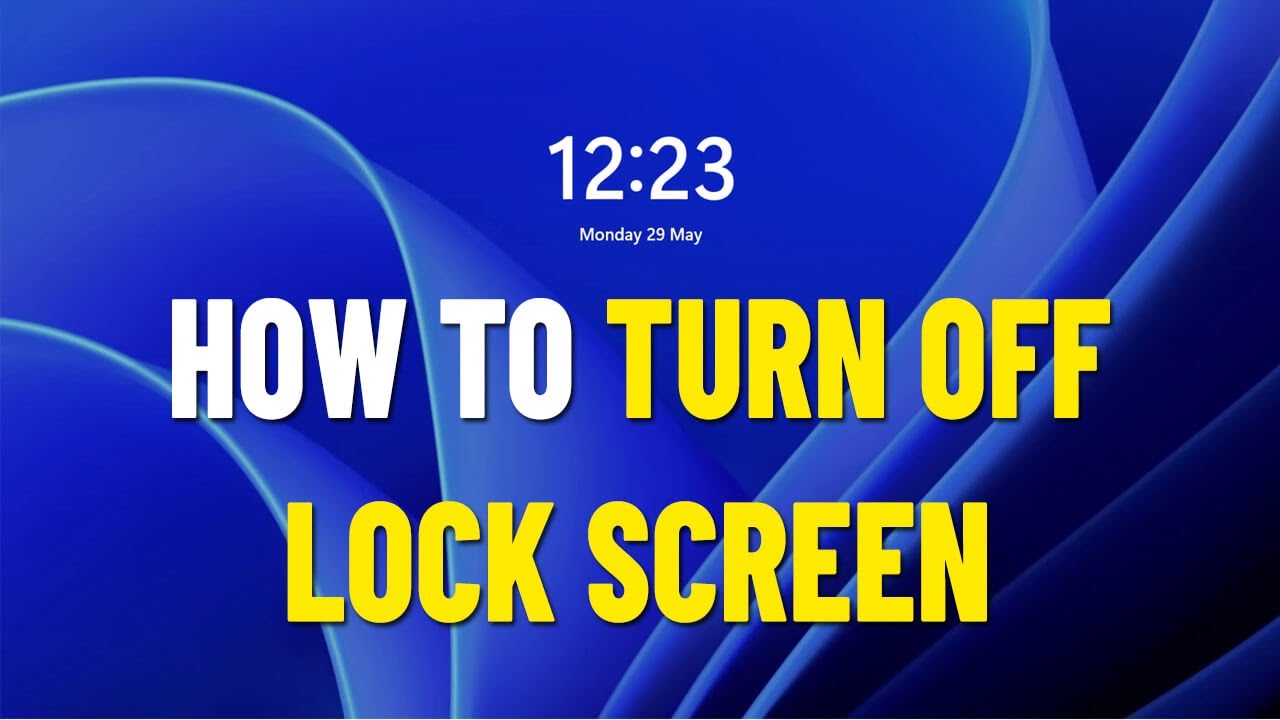
The auto-lock feature, present in many modern vehicles, is designed to automatically engage the door locks under certain conditions, often triggered by speed, shifting into drive, or even a set time after the ignition is turned on. While intended as a safety and security measure, the automatic locking system can, at times, be an inconvenience or even a safety hazard in specific circumstances. This guide explores how to disable this feature, delves into its mechanics, and weighs the pros and cons.
Understanding the Problem: Why Disable Auto-Lock?
Imagine this scenario: You're driving in a rural area and come across an injured animal. You quickly pull over, intending to offer assistance. However, because your car automatically locked the doors a few minutes ago, you now have to fumble for the unlock button, potentially losing precious seconds that could have been used to help the animal. Or perhaps you have a child who frequently needs to get in and out of the car during short trips. The constant locking and unlocking can become frustrating. These scenarios highlight the need to understand and potentially disable the auto-lock feature.
The Mechanics Behind the Auto-Lock: A Deep Dive
To understand how to disable auto-lock, it's essential to grasp how the system operates. At its core, the auto-lock system is controlled by the vehicle's Body Control Module (BCM), a sophisticated electronic control unit that manages various electrical functions within the car. This includes door locking, power windows, lighting, and security systems. The BCM receives input from several sensors and systems, including:
- Speed Sensor: This sensor provides information about the vehicle's speed. It's a primary trigger for speed-sensitive auto-lock systems.
- Gear Selector: The gear selector sends signals to the BCM indicating the current gear position. Shifting into 'Drive' or 'Reverse' can be a trigger.
- Ignition Switch: The BCM monitors the ignition switch status to determine when the car is turned on or off.
- Door Sensors: These sensors detect whether the doors are open or closed.
Based on the input from these sensors, the BCM activates the door lock actuators. These actuators are small electric motors that mechanically move the door locking mechanism. They typically consist of:
- An Electric Motor: The driving force behind the locking action.
- Gears: These gears reduce the motor's speed while increasing torque to effectively move the locking mechanism.
- A Linkage: A series of rods and levers that connect the motor and gears to the actual door lock.
- A Solenoid (sometimes): Some systems use a solenoid to engage or disengage the locking mechanism.
When the BCM sends a signal to lock the doors, the electric motor in the actuator spins, driving the gears and linkage. This, in turn, moves the locking mechanism to the locked position. The process is reversed to unlock the doors.
Disabling the Auto-Lock: Two Primary Methods
There are two primary methods for disabling auto-lock, depending on the vehicle's make and model:
- User Programmable Settings (Most Common): Many modern vehicles allow you to customize certain features, including auto-lock, through the vehicle's infotainment system or a combination of button presses.
- Dealer Programming (Less Common, Sometimes Required): In some cases, disabling the auto-lock requires specialized diagnostic equipment and software, accessible only to authorized dealerships.
User Programmable Settings: The DIY Approach
The user-programmable method typically involves a specific sequence of actions using the door lock switches, ignition switch, and sometimes the brake pedal. This sequence sends a specific signal to the BCM, instructing it to either enable or disable the auto-lock feature. These sequences are very specific to the vehicle make and model, so consulting your owner's manual is absolutely crucial. As an example, in some Ford vehicles, the procedure might involve:
- Closing all doors.
- Turning the ignition switch to the 'On' position (but not starting the engine).
- Pressing the power door lock button three times.
- Turning the ignition switch to the 'Off' position.
- Pressing the power door lock button three times again.
- Turning the ignition switch back to the 'On' position.
- The horn will beep once to indicate that programming mode has been entered.
- Press the unlock button. The horn will beep again to indicate that auto lock has been disabled.
This is just an example; your vehicle's procedure will likely be different. Again, refer to your owner's manual. A search online with the year, make and model with "disable auto lock" will likely find the correct procedure.
Dealer Programming: When Expert Assistance is Needed
If the user-programmable method doesn't work, or if your vehicle's owner's manual explicitly states that dealer programming is required, you'll need to visit an authorized dealership. Technicians at the dealership have access to the manufacturer's diagnostic software, which allows them to directly communicate with the BCM and modify its settings. This method is typically more reliable and can be used to disable other features as well.
Pros and Cons of Disabling Auto-Lock
Pros:
- Convenience: Eliminates the need to manually unlock doors repeatedly, especially during short trips or when frequently entering and exiting the vehicle.
- Emergency Situations: Can facilitate quicker access to the vehicle in emergency situations.
- Personal Preference: Some drivers simply prefer to have manual control over door locking.
Cons:
- Security Risk: Disabling auto-lock can increase the risk of unauthorized entry into the vehicle, especially in high-crime areas.
- Safety Risk: In the event of an accident, unlocked doors may increase the risk of occupants being ejected from the vehicle.
- Accidental Unlocking: The chance of accidentally unlocking the door.
Use Cases and Manufacturer Examples
Different manufacturers implement auto-lock in various ways, offering varying degrees of customization. Here are a few examples:
- Toyota: Many Toyota models allow users to customize auto-lock settings through the infotainment system, offering options to lock based on speed, shifting into gear, or after a set period.
- Honda: Some Honda models use a specific sequence of button presses and ignition switch positions to enable or disable auto-lock, as outlined in the owner's manual.
- Ford: As mentioned earlier, Ford often uses a combination of the power door lock button and ignition switch to program auto-lock settings.
- BMW: BMW typically relies on dealer programming to modify auto-lock settings.
The use cases for disabling auto-lock are highly dependent on individual driving habits and circumstances. For example, a delivery driver who frequently enters and exits the vehicle might benefit from disabling the feature. On the other hand, a driver who primarily drives on highways in urban areas might prefer to keep auto-lock enabled for security reasons.
Real-World Insights and Recommendations
Before disabling auto-lock, carefully consider the potential risks and benefits. Assess your driving environment and personal security needs. If you live in a high-crime area, it might be prudent to keep the feature enabled. If you frequently encounter situations where quick access to the vehicle is essential, disabling auto-lock might be a reasonable choice.
It's highly recommended to consult your vehicle's owner's manual for specific instructions on disabling auto-lock. If you're unsure about the procedure or uncomfortable performing it yourself, seek assistance from a qualified mechanic or authorized dealership. Remember to document any changes you make to your vehicle's settings, and periodically review them to ensure they align with your current needs and circumstances.
Ultimately, the decision of whether or not to disable auto-lock is a personal one. By understanding the mechanics behind the system, weighing the pros and cons, and considering your individual driving habits, you can make an informed decision that enhances your safety and convenience.
