How To Turn Off Voice Recognition
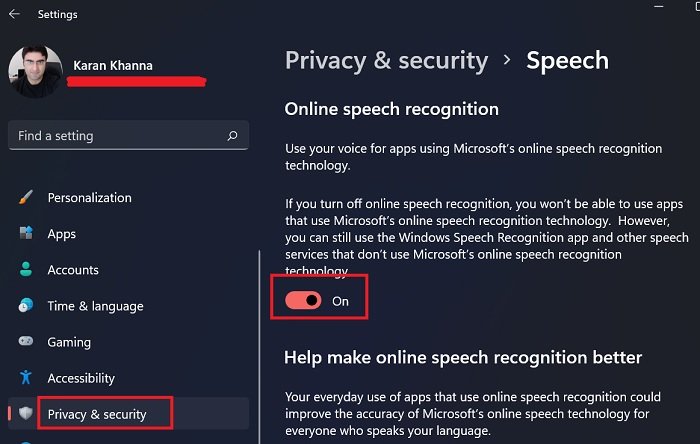
Alright, let's dive into disabling the voice recognition system in your car. Whether it's malfunctioning, you simply prefer using manual controls, or you're tinkering under the hood and need to ensure it doesn't activate unexpectedly, understanding how to disable this feature is a valuable skill. This guide will walk you through the process like a trusty manual, explaining the technical aspects in a clear and concise manner.
Purpose: Why Understanding Voice Recognition Control Matters
Many modern vehicles have voice recognition to control various functions: Navigation, Entertainment, Communications, and Climate. Knowing how to deactivate can be useful in a number of circumstances:
- Troubleshooting Glitches: If the system is acting up – constantly misinterpreting commands or activating randomly – disabling it isolates the problem. You can then determine if the issue lies with the microphone, the software, or something else.
- Privacy Concerns: Some users are wary of voice recognition systems constantly listening, even when not explicitly activated. Disabling it provides peace of mind.
- Preventing Accidental Activation During Repairs: When working on electrical systems, you don't want the voice recognition kicking in unexpectedly, potentially interfering with diagnostics or causing unintended operations.
- Customization and Performance: Deactivating features you don't use frees up system resources, potentially leading to marginally improved performance, especially in older vehicles.
Key Specs and Main Parts Involved
Disabling voice recognition often involves a combination of software settings and, in some cases, physical disconnection of components. The specific steps vary significantly based on your car's make, model, and year, but here are some common elements:
- Head Unit (Infotainment System): This is the central control panel of your car's entertainment and information features. Voice recognition settings are typically found within its menus.
- Microphone(s): Usually located in the headliner (near the rearview mirror), dashboard, or steering column. The system uses this to pickup voice commands.
- Voice Recognition Module (VRM): A dedicated computer (ECU) that processes voice commands, often located behind the dashboard or in the trunk.
- CAN Bus (Controller Area Network): A communication network within the car that allows various ECUs (Electronic Control Units), including the head unit and VRM, to communicate with each other.
- Wiring Harness: Connects all components together, providing power and data transfer.
- Diagnostic Tools (OBD-II Scanner): May be required to clear error codes after disconnecting components, or to access advanced settings within the car's computer.
Navigating the Disabling Process: A Step-by-Step Guide
The process to disable voice recognition will vary based on your car. We'll cover general methods here.
Software Deactivation Through the Head Unit
- Access the Settings Menu: Navigate to the main settings menu of your head unit. This often involves pressing a physical "Settings" button or touching an icon on the touchscreen that resembles a gear or cogwheel.
- Locate Voice Recognition Settings: Look for a section labeled "Voice Control," "Voice Recognition," "Speech," or something similar. It may be under a broader category like "System," "Connectivity," or "Personalization."
- Disable the Function: Within the voice recognition settings, you should find an option to disable the system. This might be a toggle switch, a checkbox, or a button labeled "Disable," "Off," or "Deactivate."
- Confirm and Restart: After disabling the function, confirm your changes and restart the head unit if prompted.
Fuse Removal (Use with Caution!)
In some cases, the voice recognition system might have a dedicated fuse. Removing this fuse will cut power to the VRM. However, proceed with extreme caution. Check your car's owner's manual for the correct fuse location and function. Removing the wrong fuse can disable other important systems.
Microphone Disconnection
Physically disconnecting the microphone is another option, but it requires some disassembly. Be extremely cautious, as you can damage the wiring or the microphone
- Locate the microphone. As mentioned earlier, this is usually located near the rearview mirror or the steering column. Consult your vehicle's repair manual for exact location.
- Carefully remove the trim surrounding the microphone, using plastic trim removal tools to avoid scratching or damaging the interior.
- Once you have access to the microphone, disconnect the wiring harness from the microphone module.
- Insulate the disconnected connector with electrical tape to prevent short circuits.
- Reassemble the trim.
Advanced Methods: Using OBD-II Scanner
Some advanced users with access to professional-grade OBD-II scanners and vehicle diagnostic software may be able to disable voice recognition more directly through the car's computer. This typically involves accessing the VRM's settings and disabling the functionality through software commands. This method requires specialized knowledge and should only be attempted by experienced individuals familiar with vehicle diagnostics and coding.
Real-World Use: Basic Troubleshooting Tips
If you've disabled the voice recognition system and are still experiencing issues (e.g., the system is still activating, or other functions are malfunctioning), consider the following:
- Double-Check Settings: Make sure the voice recognition is actually disabled in the head unit settings. Sometimes the setting might not have saved correctly.
- Check for Software Updates: An outdated head unit software can cause glitches. Check for available updates from the manufacturer.
- Scan for Error Codes: Use an OBD-II scanner to check for any error codes related to the voice recognition system or the head unit. Clear any codes that are present after completing the disabling process.
- Inspect Wiring: If you disconnected the microphone or other components, double-check the wiring and connections. Ensure everything is properly seated and there are no damaged wires.
- Consult a Professional: If you're still having trouble, it's best to consult a qualified mechanic or automotive electronics specialist.
Safety: Highlight Risky Components
Working with automotive electronics involves potential risks. Here are some key safety considerations:
- Disconnect the Battery: Before working on any electrical components, disconnect the negative terminal of the car battery to prevent short circuits and electrical shocks.
- Avoid Static Electricity: When handling electronic components, ground yourself to prevent static electricity from damaging sensitive parts. Use an anti-static wrist strap.
- Use Appropriate Tools: Use the correct tools for the job. Using the wrong tools can damage components or injure yourself. Plastic trim removal tools are essential for working on interior trim without causing damage.
- Consult a Professional if Unsure: If you're not comfortable working on electrical systems, consult a qualified mechanic or automotive electronics specialist.
Disabling your vehicle's voice recognition system can be a simple task, or it can be more involved, depending on your specific vehicle. By following the steps outlined in this guide and taking appropriate safety precautions, you can successfully disable the system and address any related issues. Always consult your vehicle's repair manual for specific instructions and diagrams related to your make and model.
We have a detailed wiring diagram available for download. Please contact us to receive the file.
