How To Use Sirius Xm In Car
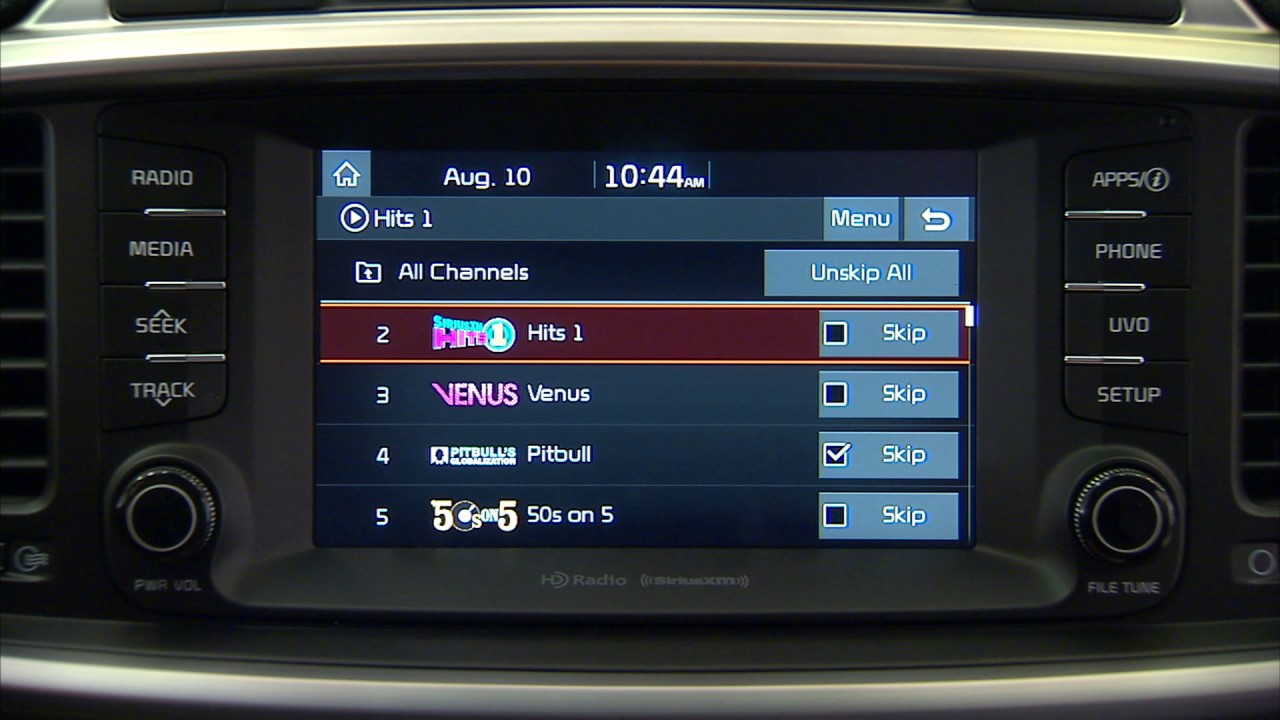
Welcome, gearheads! Today, we're diving deep into the world of in-car SiriusXM satellite radio. Whether you're troubleshooting a flaky connection, upgrading your head unit, or simply curious about how this technology brings your favorite tunes and talk shows directly to your dashboard, this guide will equip you with the knowledge you need. We'll break down the key components, explain how they interact, and offer practical tips for keeping your SiriusXM humming along smoothly. Consider this your comprehensive resource for understanding and potentially modifying your in-car satellite radio system.
Purpose of Understanding Your SiriusXM System
Having a grasp of your in-car SiriusXM setup is more than just a fun fact; it's a practical skill. Knowledge empowers you to diagnose common issues like signal loss, audio problems, or even component failures. It also becomes crucial when upgrading your head unit or integrating aftermarket accessories. Furthermore, understanding the signal flow can save you money by identifying problems you can fix yourself, avoiding costly trips to the dealership or audio shop. Think of it as preventative maintenance for your ears and your wallet!
Key Specs and Main Parts of a SiriusXM System
Let's dissect the core elements of a typical in-car SiriusXM system. While specific implementations can vary between manufacturers, the fundamental building blocks remain consistent:
- SiriusXM Antenna: This is your system's ear to the sky. Typically located on the roof, trunk, or even integrated into the windshield, it receives the satellite signals. Impedance, usually 50 ohms, is a critical spec to note when replacing or extending antenna cables.
- SiriusXM Receiver Module: This is the brain of the operation. It processes the raw satellite signal, decodes the audio and data streams, and forwards them to your head unit. Many modern vehicles integrate the receiver directly into the head unit. Pay attention to the operating voltage (typically 12V DC) and current draw of this module.
- Head Unit: This is your dashboard control center. It displays channel information, allows you to browse content, and controls the audio output. The head unit communicates with the receiver via proprietary protocols (often based on CAN bus) or standard audio connections like RCA or digital outputs.
- Cabling: High-quality coaxial cable connects the antenna to the receiver. The connection type is typically an SMB or FAKRA connector. Poor cable quality or damaged connectors can severely degrade signal strength. Audio outputs from the receiver connect to the head unit, often through standard RCA cables or dedicated wiring harnesses.
Understanding the Symbols
Just like any electrical schematic, the connections and components have symbols. Common ones include:
- Solid Lines: Represent wired connections. The thickness can sometimes indicate the wire gauge and current-carrying capacity.
- Dashed Lines: Often indicate shielded cables, used for RF signal transmission to minimize interference.
- Arrows: Show the direction of signal flow.
- Ground Symbols: Indicate a connection to the vehicle's chassis ground. This is crucial for proper operation and preventing electrical noise.
- Connector Symbols: Represent the physical connectors used to join different components. Knowing the connector type (e.g., FAKRA, SMB, RCA) is vital for replacement or modification.
How It Works: A Step-by-Step Signal Flow
Here's a breakdown of how the SiriusXM magic happens:
- Satellite Transmission: SiriusXM satellites broadcast radio signals from space.
- Antenna Reception: Your car's antenna picks up these signals. The antenna is designed to be sensitive to the specific frequencies used by SiriusXM.
- Signal Amplification (Optional): Some systems use an antenna amplifier to boost the weak satellite signal before it reaches the receiver. This is particularly common in areas with weak signal coverage.
- Receiver Processing: The receiver module demodulates and decodes the signal. This involves filtering out unwanted noise, extracting the audio and data streams, and correcting for any errors introduced during transmission.
- Audio Output: The decoded audio signal is sent to the head unit via analog (RCA) or digital (e.g., S/PDIF) outputs.
- Head Unit Control: The head unit allows you to select channels, adjust volume, and display information about the current program.
Real-World Use: Basic Troubleshooting Tips
Let's get practical. Here are some common SiriusXM problems and how to tackle them:
- "No Signal" or "Antenna Not Connected" Error:
Check the Antenna: Ensure the antenna is securely mounted and that the cable is not damaged or disconnected. Examine the connector at both the antenna and receiver ends.
Check the Cable: Inspect the antenna cable for kinks, cuts, or corrosion. A break in the shielding can introduce significant signal loss. Use a multimeter to check for continuity.
Antenna Amplifier: If your system has an antenna amplifier, ensure it is properly powered. Check the power supply and connections.
- Static or Poor Audio Quality:
Check the Antenna Connection: A loose or corroded antenna connection can introduce noise into the signal.
Inspect Audio Cables: Ensure the audio cables connecting the receiver to the head unit are in good condition and securely connected.
Ground Loops: A ground loop can introduce unwanted noise. Ensure the receiver and head unit are properly grounded to the vehicle chassis.
- Receiver Not Responding or Head Unit Issues:
Check the Power Supply: Verify that the receiver module is receiving power. Check the fuse and wiring.
CAN Bus Communication: If your system uses CAN bus communication, ensure the CAN bus wires are properly connected and that there are no issues with the vehicle's CAN bus network.
Firmware Updates: Check for firmware updates for your head unit or receiver. Outdated firmware can sometimes cause compatibility issues.
Safety Precautions
Working on car electronics can be risky. Here are some crucial safety points:
- Disconnect the Battery: Always disconnect the negative terminal of the car battery before working on any electrical components. This prevents accidental shorts and potential damage to your electronics.
- Airbags: Be extremely careful when working near airbags. Consult your vehicle's service manual for proper airbag disabling procedures before working in these areas.
- Electrical Shock: Exercise caution when working with wiring. Avoid touching exposed wires and ensure your hands are dry.
- Fuses: Always replace fuses with the correct amperage rating. Using a higher-rated fuse can damage your electrical system.
Remember, tinkering with your car's electrical system requires caution and a good understanding of the components involved. If you're unsure about any step, consult a qualified professional. Happy listening!
We hope you have found this resource useful. And remember we have the SiriusXM in-car installation diagram for [Your Car Model Here]. Download the SiriusXM in-car diagram HERE
