Lost Key Fob What To Do
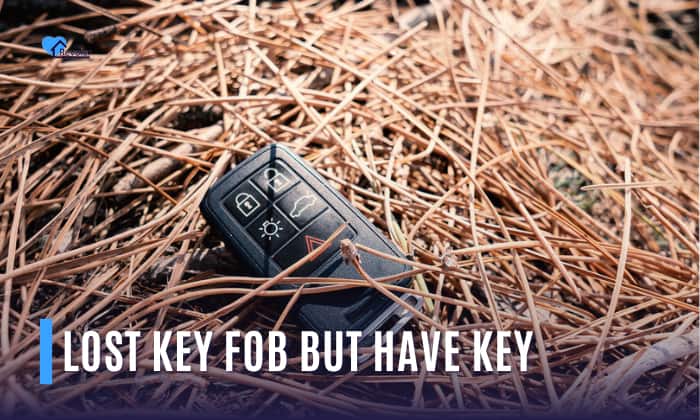
Losing your car's key fob is a frustrating experience, but it doesn't have to be a crisis. Understanding how these systems work, what your options are, and the inherent risks involved can empower you to make informed decisions and potentially save yourself a significant amount of money. This article provides a detailed breakdown of the key fob system, what to do when you lose one, and practical advice for navigating the replacement process.
Understanding the Lost Key Fob Dilemma
The modern key fob isn't just a key; it's a complex piece of technology integrated deeply into your vehicle's security and convenience systems. Losing it requires understanding these systems to effectively respond.
Purpose – Security and Convenience Intertwined
This guide is essential for understanding the security implications of a lost key fob and the process for mitigating those risks. It's also valuable for DIYers who want to explore programming options (where available) or understand the inner workings of their car's security system. Furthermore, it can help you better communicate with locksmiths or dealerships when seeking professional assistance, ensuring you get the right service at a fair price. Understanding the system will help you assess quotes, ask informed questions, and potentially identify opportunities for cost savings.
Key Specs and Main Parts
The key fob system typically consists of the following components:
- Key Fob (Transmitter): The handheld device that transmits signals to the vehicle. This usually includes buttons for locking/unlocking doors, remote start (if equipped), and a panic alarm.
- Receiver Module: A unit within the car (often integrated into the body control module or BCM) that receives the signal from the key fob.
- Immobilizer System: This system prevents the car from starting unless a valid transponder code is present. The transponder is a small chip embedded in the key fob or the physical key.
- Body Control Module (BCM): The BCM is a central computer that controls various electronic functions in the vehicle, including door locks, lighting, and security systems. It often interfaces directly with the receiver module and immobilizer.
- Powertrain Control Module (PCM): The PCM, also known as the engine control unit (ECU), manages the engine and transmission. It often communicates with the immobilizer system to ensure only authorized keys can start the engine.
- Diagnostic Port (OBD-II): The On-Board Diagnostics II port is used to communicate with the vehicle's computers using diagnostic tools. This port is crucial for programming new key fobs.
Symbols – Deciphering the Diagram
While this article doesn't include a specific diagram, understanding common symbols in automotive wiring diagrams is crucial. Here are some key elements:
- Solid Lines: Represent wires carrying electrical current. Thicker lines indicate wires that carry higher current.
- Dashed Lines: Represent communication signals or data buses, such as CAN (Controller Area Network) or LIN (Local Interconnect Network). These buses allow different modules in the car to communicate with each other.
- Ground Symbol: Indicates a connection to the vehicle's chassis ground. This is usually represented by a series of horizontal lines decreasing in length.
- Battery Symbol: Represents the vehicle's battery. It is typically shown with a positive (+) and negative (-) terminal.
- Connector Symbols: Indicate points where wires are connected or disconnected. These are often represented by circles or rectangles.
- Component Symbols: Each component (e.g., receiver module, BCM, PCM) has its own unique symbol. Consult the specific vehicle's wiring diagram for accurate identification.
- Color Codes: Wires are often color-coded to aid in identification. Common colors include red (power), black (ground), and various other colors for signal wires.
How It Works – A Symphony of Signals
When you press a button on your key fob, it transmits a radio frequency (RF) signal. This signal is received by the receiver module in your car. The receiver module then decodes the signal and sends a message to the BCM. The BCM verifies the signal's authenticity based on a pre-programmed code. If the code is valid, the BCM will activate the corresponding function (e.g., unlocking the doors). For starting the engine, the immobilizer system comes into play. When you insert the key (or press the start button with the fob nearby), the immobilizer reads the transponder chip's unique code. If the code matches the one stored in the PCM, the PCM allows the engine to start. This two-factor authentication (remote signal for convenience, transponder code for security) provides a robust layer of protection against theft.
Real-World Use – Basic Troubleshooting Tips
Immediate Actions:
The first step after realizing your key fob is lost is to report it to the police. This creates a record in case the fob is used maliciously. Next, contact your insurance company to inquire about coverage for key fob replacement.
Disabling the Lost Fob:
The most crucial step is to prevent the lost fob from being used to access or start your car. This is typically done by having the dealership or a qualified locksmith reprogram the vehicle's immobilizer system. Reprogramming invalidates the lost fob, rendering it useless. This usually involves using a diagnostic tool connected to the OBD-II port to erase the old key fob's code from the vehicle's memory and program new codes for the replacement fob(s).
Replacement Options:
- Dealership: The dealership is usually the most expensive option, but they can guarantee compatibility and proper programming.
- Locksmith: A qualified automotive locksmith can often cut and program new key fobs at a lower cost than the dealership. Ensure they have the necessary equipment and expertise for your specific vehicle make and model.
- DIY Programming (Limited): Some vehicles allow for DIY key fob programming using specific button sequences or procedures outlined in the owner's manual. However, this is often limited to older vehicles or basic functions (e.g., remote locking/unlocking). Starting the engine generally requires professional programming.
Troubleshooting New Fobs:
If a newly programmed fob isn't working, double-check the battery. Also, ensure the programming process was completed correctly. If DIY programming, try the sequence again, very slowly, paying close attention to any feedback the car gives (lights flashing, beeps, etc.). If professionally programmed and still not working, it could be a faulty fob or an issue with the vehicle's receiver module.
Safety – Handle with Care
Working with automotive electrical systems requires caution. The following components pose potential risks:
- Battery: The vehicle's battery can deliver a high current shock. Always disconnect the negative terminal before working on any electrical components.
- Airbag System: The airbag system is extremely sensitive and can deploy unexpectedly if mishandled. Never tamper with airbag wiring or components unless you are a trained professional.
- Immobilizer System: Incorrect programming of the immobilizer system can render your vehicle inoperable. Always follow the manufacturer's instructions carefully or seek professional assistance.
- OBD-II Port: While generally safe, some aftermarket devices plugged into the OBD-II port can potentially interfere with the vehicle's systems. Use reputable diagnostic tools and avoid leaving unauthorized devices plugged in.
Warning: Always disconnect the negative battery terminal before working on any electrical components to prevent accidental shorts and potential damage. Never attempt to diagnose or repair the airbag system without proper training and equipment. This system can be very dangerous.
By understanding the complexities of the key fob system and following proper safety precautions, you can confidently address the issue of a lost key fob and take the necessary steps to protect your vehicle and personal security.
We have a detailed diagram of a typical key fob system available for download. This diagram visually represents the components and connections discussed in this article, providing a valuable resource for further study and troubleshooting. The diagram includes detailed schematics and component locations (generic, may vary slightly based on car model).
