Sirius Xm How To Activate In Car
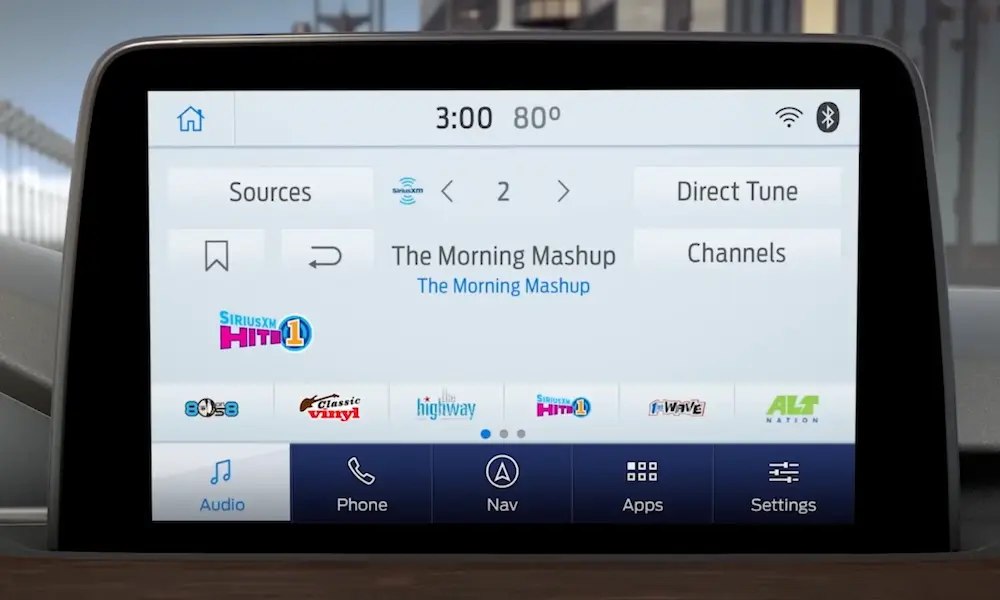
So, you've got SiriusXM in your car, or you're looking to add it. Great choice! Whether you're replacing a head unit, activating a new subscription, or troubleshooting why you’re not getting your favorite tunes, understanding the activation process is crucial. This guide dives deep into the "how-to," assuming you’re comfortable around your car's dashboard and aren't afraid to get your hands dirty. We'll be focusing on the technical aspects, but presented in a way that's easy to digest, even if you're not a professional installer.
Purpose: Why Understand SiriusXM Activation?
This information isn’t just for activating your radio. It's useful for:
- Troubleshooting: Identifying why your service isn’t working.
- DIY Installation: Understanding the connections when upgrading your head unit.
- Repairs: Locating and testing components in the SiriusXM signal chain.
- Knowledge: Gaining a deeper understanding of your car's electronics.
Key Specs and Main Parts of a SiriusXM System
Before we jump into activation, let's cover the core components involved in receiving and playing SiriusXM radio:
- SiriusXM Antenna: This is the most crucial external component. It's typically mounted on the roof, trunk, or dashboard and receives the satellite signal (S-band, around 2.3 GHz). Quality of the antenna matters; a poor antenna significantly impacts signal strength.
- SiriusXM Tuner/Receiver: This is the "brain" of the system. It decodes the satellite signal, extracts the audio channels, and sends them to the head unit. In older vehicles, this might be a separate box, while in newer ones, it's often integrated directly into the head unit or an external module.
- Head Unit (Radio): The user interface. It displays channel information, allows you to select channels, and controls the audio output. It receives the audio signal from the SiriusXM tuner, amplifies it, and sends it to the speakers.
- Activation Signal (OTA or Online): This signal contains the authorization code from SiriusXM that tells the tuner it's allowed to decrypt and play the channels you’re subscribed to.
- ESN/Radio ID: The Electronic Serial Number or Radio ID is a unique identifier for your SiriusXM tuner. This is what you need to provide to SiriusXM when you activate your service. Think of it as the VIN number for your radio.
The Activation Process: Deep Dive
Activating SiriusXM involves establishing a communication link between your tuner and the SiriusXM satellite network. There are essentially two ways this can be done:
- Over-The-Air (OTA) Activation: This is the most common method.
- Ensure your car is parked in an open area with a clear view of the southern sky (in the Northern Hemisphere). Obstructions like tall buildings and trees can block the satellite signal.
- Turn on your car's radio and tune to channel 0 (or channel 184, the SiriusXM Preview Channel).
- Leave the radio on for approximately 15-30 minutes. During this time, the tuner will attempt to receive the activation signal from the satellite. Keep the car running or in accessory mode to avoid draining the battery.
- Periodically check if the radio is now playing subscribed channels. If not, repeat the process, ensuring a clear view of the sky.
- Online Activation: If OTA activation fails, you can activate online.
- Locate your Radio ID (ESN). This is usually displayed on channel 0, or you can find it in your radio's settings menu (refer to your owner's manual). Sometimes, it's also printed on a sticker on the tuner itself.
- Go to the SiriusXM website (www.siriusxm.com) and navigate to the activation page.
- Enter your Radio ID and other required information (account details, subscription package, etc.).
- After submitting the information, SiriusXM will send an activation signal to your radio. Leave your radio on, tuned to channel 0, to receive the signal (similar to OTA activation). This process can also take up to 30 minutes.
Real-World Use: Troubleshooting Tips
Let's face it: things don't always go according to plan. Here are some common issues and troubleshooting tips:
- "Check Antenna" Error: This usually indicates a problem with the antenna or the antenna cable.
- Check the antenna connection: Ensure the antenna cable is securely connected to both the antenna and the tuner.
- Inspect the antenna cable: Look for any damage, such as cuts, kinks, or fraying. If damaged, replace the cable.
- Test the antenna: Use a multimeter to check for continuity between the center conductor and the shield of the antenna cable. A short circuit indicates a faulty antenna. You might need a specialized antenna tester for more advanced diagnostics.
- No Signal: This could be due to signal blockage, a faulty tuner, or an inactive subscription.
- Check your subscription status: Ensure your subscription is active and up-to-date.
- Move to an open area: Try moving your car to an open area with a clear view of the sky.
- Power cycle the radio: Turn off the radio, wait a few minutes, and turn it back on. This can sometimes reset the tuner and resolve the issue.
- Check the fuse: Make sure the fuse for your radio is intact.
- Radio ID Not Found: If you can't find your Radio ID, consult your owner's manual or contact SiriusXM customer support.
- Activation Fails: If activation fails repeatedly, contact SiriusXM customer support. They can help troubleshoot the issue and manually activate your radio. Make sure you can provide them with the Radio ID and your account information.
Safety: Handling Car Electronics
Working with car electronics can be dangerous if not done properly. Always disconnect the negative terminal of your car's battery before working on any electrical components. This prevents short circuits and potential damage to your car's electrical system. Airbags are also sensitive and can deploy unexpectedly, so avoid working near them. If you’re uncomfortable working with electrical systems, it’s best to consult a professional.
High current wires powering the radio or amplifier are a shock hazard. Even low-voltage circuits can damage sensitive electronics if shorted. Always use proper tools and techniques.
Conclusion
Activating SiriusXM in your car is usually a straightforward process, but understanding the technical aspects can be invaluable for troubleshooting and DIY projects. By knowing the components involved and the steps required, you'll be better equipped to keep your entertainment system running smoothly. Remember to prioritize safety and consult a professional if you're unsure about any aspect of the process.
Disclaimer: This article provides general guidance and should not be considered a substitute for professional advice. The specific steps and procedures may vary depending on your vehicle and SiriusXM receiver.
