What Battery For Nissan Key Fob
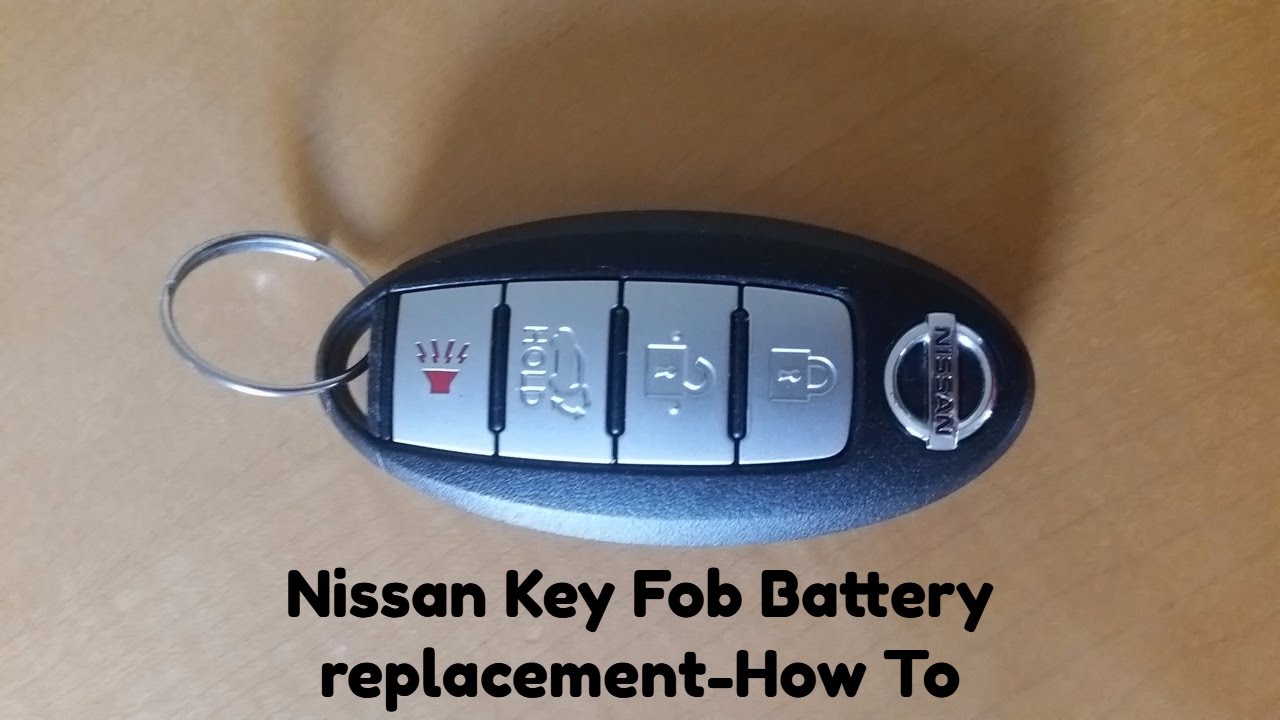
Understanding the inner workings of your Nissan key fob might seem like a minor detail, but it's crucial for maintaining your vehicle's functionality and security. Whether you're a seasoned DIYer, a curious car owner, or even a budding modder, knowing the correct battery type and troubleshooting basic key fob issues can save you time, money, and frustration. This article dives deep into the battery powering your Nissan key fob, providing the technical knowledge you need to handle replacements and understand its operation. We'll cover battery specifications, operational principles, troubleshooting tips, and safety considerations, giving you the confidence to tackle this common maintenance task. We even have a downloadable diagram of a typical key fob layout that you can use as a reference.
Key Specs and Main Parts
The heart of your Nissan key fob is its power source: a small, coin-shaped battery. Identifying the correct battery is critical. Most Nissan key fobs utilize a CR2032 battery. This is a 3-volt lithium coin cell battery that's readily available at most drugstores, supermarkets, and online retailers. However, it's always best to double-check your owner's manual or the markings on the original battery inside your fob to confirm the exact specification. Using the wrong battery can lead to malfunctions or even damage to the fob's internal circuitry.
Beyond the battery, here are the main components of a typical Nissan key fob:
- Battery Compartment: The physical housing that securely holds the battery. Often accessible via a small slot or requiring the separation of the fob's two halves.
- Battery Contacts: Small metal contacts that create the electrical connection between the battery's positive and negative terminals and the fob's internal circuitry. Corrosion or damage to these contacts can prevent the fob from working.
- Printed Circuit Board (PCB): The "brain" of the key fob. This board contains the microchip, resistors, capacitors, and other electronic components that control the fob's functions.
- Microchip (Transmitter/Receiver): This component is responsible for encoding and transmitting radio frequency (RF) signals to the car and receiving signals back. It's pre-programmed with a unique identification code that matches your vehicle's immobilizer system.
- Buttons: The physical buttons on the fob that activate functions like lock, unlock, trunk release, and panic alarm. These buttons typically press down on small switches on the PCB.
- LED Indicator: A small light-emitting diode that illuminates when a button is pressed, indicating that the fob is attempting to transmit a signal.
- Housing: The plastic or metal casing that protects the internal components from damage.
How It Works
The Nissan key fob operates on the principle of radio frequency (RF) communication. When you press a button on the fob, the following sequence of events occurs:
- Button Activation: Pressing a button completes a circuit on the PCB.
- Microchip Activation: This triggers the microchip, which contains the pre-programmed code specific to your vehicle.
- Signal Encoding and Transmission: The microchip encodes the button's function (e.g., unlock) and the vehicle's unique identification code into a radio frequency signal. This signal is then transmitted by the antenna (often embedded within the PCB).
- Vehicle Reception: The vehicle's receiver (typically located in the car's body control module (BCM) or immobilizer unit) picks up the RF signal.
- Code Verification: The vehicle's computer compares the received code with its stored code. If the codes match, the vehicle executes the requested function (e.g., unlocks the doors).
- Confirmation Signal: In some cases, the vehicle sends a confirmation signal back to the key fob, acknowledging that the command was received and executed.
This entire process happens almost instantaneously, allowing you to lock and unlock your vehicle with ease. The rolling code technology is a crucial security feature. This system generates a new code each time the fob is used, preventing replay attacks where someone could intercept and reuse a previous code to unlock your car. The key fob and the car’s computer must stay synchronized with this rolling code algorithm for the system to work properly.
Real-World Use – Basic Troubleshooting Tips
Here are some common issues you might encounter with your Nissan key fob and how to troubleshoot them:
- Fob Not Working: The most common cause is a dead battery. Replace the battery with the correct type (CR2032). Ensure the battery is installed with the correct polarity (positive side up).
- Intermittent Functionality: This could be due to a weak battery, loose battery contacts, or interference from other electronic devices. Try cleaning the battery contacts with a cotton swab and isopropyl alcohol. Also, move away from potential sources of interference (e.g., radio towers, airports).
- Button Issues: If a specific button isn't working, the button itself or the corresponding switch on the PCB might be damaged. Carefully inspect the button and the switch for any signs of physical damage. Sometimes, cleaning the switch with contact cleaner can help.
- Fob Not Recognized After Battery Replacement: Some Nissan vehicles require you to re-sync the key fob after replacing the battery. This usually involves a specific sequence of key turns and button presses. Consult your owner's manual for the correct procedure.
- Reduced Range: A weak battery can significantly reduce the fob's range. Try replacing the battery. Also, ensure there are no obstructions between the fob and the vehicle.
If basic troubleshooting steps don't resolve the issue, you might need to consult a qualified automotive locksmith or a Nissan dealer. They have specialized tools and diagnostic equipment to diagnose and repair more complex key fob problems, including reprogramming the microchip.
Safety – Highlight Risky Components
While working on a key fob seems relatively harmless, there are a few safety precautions to keep in mind:
- Battery Handling: Lithium coin cell batteries can be dangerous if swallowed, especially by children. Keep batteries out of reach of children and pets. If a battery is swallowed, seek immediate medical attention.
- Static Electricity: The PCB is sensitive to static electricity. Before handling the PCB, ground yourself by touching a metal object to discharge any static electricity. Consider using an anti-static wrist strap.
- Sharp Tools: Be careful when opening the key fob casing. Use appropriate tools (e.g., a small screwdriver or plastic pry tool) and avoid applying excessive force, which could damage the casing or internal components.
- Component Removal: Avoid attempting to remove or replace components on the PCB unless you have experience with microelectronics repair. The components are very small and easily damaged. Improper handling of the microchip can render the key fob useless, requiring a costly replacement and reprogramming.
Downloadable Diagram
To further assist you in understanding your Nissan key fob, we have a downloadable diagram available. This diagram provides a visual representation of the key fob's internal components, helping you identify the location of the battery, PCB, buttons, and other key elements. Please note this is a generic diagram, and your specific key fob's layout may vary slightly.
Please contact us if you would like to download the detailed key fob diagram. We're happy to provide it to you!
