What Does O/d Off On A Car Mean
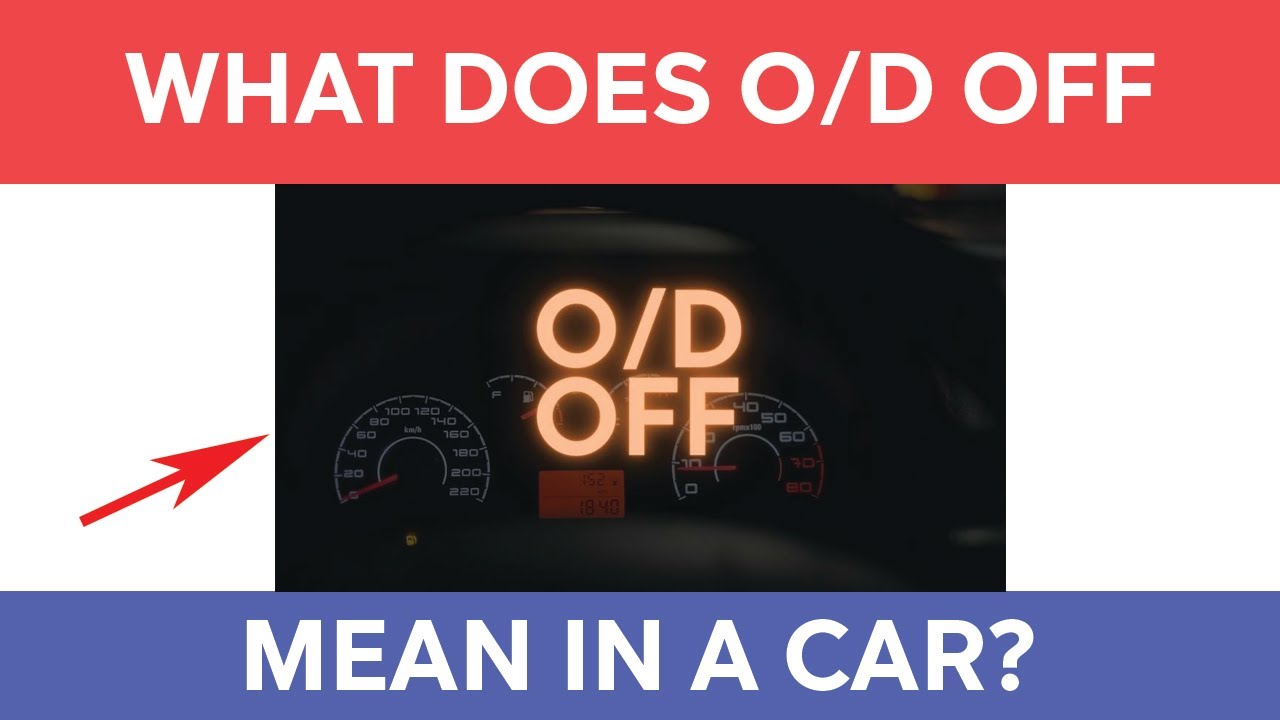
Welcome gearheads and DIY mechanics! Today we're diving into a feature that's often misunderstood: the O/D Off switch on your car. Understanding this system can be invaluable for troubleshooting transmission issues, improving fuel economy in specific situations, and ultimately, feeling more connected to your vehicle. Knowing when and how to use it separates the casual driver from the informed operator. So, grab your tools (metaphorically, for now), and let's get started!
Purpose: Mastering Your Overdrive
Why should you care about the O/D Off function? Simply put, understanding its purpose empowers you to make informed decisions about your vehicle's performance. This knowledge is particularly useful when:
- Troubleshooting Transmission Issues: A malfunctioning O/D system can mimic or mask other transmission problems. Correctly diagnosing its behavior is crucial.
- Optimizing Fuel Economy: In certain driving conditions, disengaging overdrive can actually improve fuel efficiency, especially when towing or driving in hilly terrain.
- Preventing Transmission "Hunting": The constant shifting in and out of overdrive on inclines can cause excessive wear. Manually locking out overdrive prevents this.
- Gaining More Control: In slippery conditions, a locked-out overdrive provides more predictable engine braking.
In essence, understanding the O/D Off feature allows you to actively manage your transmission's behavior rather than passively accepting its default settings.
Key Specs and Main Parts
The O/D Off system centers around two key elements: the overdrive gear itself within the transmission, and the O/D Off switch, which is typically located on the gear shift lever or dashboard. Let's break down the crucial components:
Overdrive Gear
Overdrive is a gear ratio where the output shaft of the transmission spins faster than the input shaft. This is typically the highest gear in an automatic transmission. This allows the engine to operate at a lower RPM for a given road speed, contributing to better fuel economy and reduced engine wear at highway speeds.
O/D Off Switch
This is the user interface. When engaged (O/D Off), it signals the transmission control unit (TCU) to prevent the transmission from shifting into overdrive. The TCU is a dedicated computer that controls the gear shifts of automatic transmissions.
Transmission Control Unit (TCU)
The TCU is the brain of the operation. It receives input from various sensors (vehicle speed, engine RPM, throttle position) and uses this information to determine when to shift gears. The O/D Off switch simply provides an additional input, telling the TCU to ignore its usual overdrive engagement logic. The TCU uses sophisticated algorithms to optimize shift timing for performance, fuel economy, and smooth operation.
Indicator Light
Typically located on the instrument cluster, the O/D Off indicator light illuminates when overdrive is disengaged, providing a visual confirmation to the driver.
How It Works: A Deep Dive
The operation of the O/D Off system is relatively straightforward, but understanding the underlying principles is key.
- Default Operation: Under normal driving conditions, with O/D *not* engaged (switch *off* or unpressed), the TCU allows the transmission to shift into overdrive when it deems appropriate, based on factors like speed, engine load, and throttle position.
- Activating O/D Off: When you press the O/D Off button, you send a signal to the TCU.
- TCU Response: The TCU then prevents the transmission from shifting into overdrive. If the transmission is already in overdrive when you press the button, it will typically downshift to the next lower gear.
- Indicator Light: The O/D Off indicator light illuminates to confirm that overdrive is disabled.
- Re-engaging Overdrive: Pressing the O/D Off button again (or sometimes, simply restarting the vehicle) will typically re-enable overdrive, and the indicator light will turn off.
Important Note: While the specific implementation can vary slightly between manufacturers and models, the fundamental principle remains the same: the O/D Off switch provides a way to manually lock out the overdrive gear.
Real-World Use: Troubleshooting and Optimization
Knowing how to use the O/D Off feature effectively can be a game-changer. Here are some scenarios where it comes in handy:
- Towing: When towing a heavy load, the constant shifting in and out of overdrive can cause excessive wear on the transmission. Disengaging overdrive prevents this "hunting" behavior and helps maintain a more consistent engine RPM.
- Hilly Terrain: Similar to towing, driving in hilly terrain can lead to frequent shifting between overdrive and a lower gear. Locking out overdrive can provide more power and control on inclines.
- City Driving: In stop-and-go city traffic, overdrive is often unnecessary and can even hinder acceleration. Disabling it can improve responsiveness and prevent the transmission from constantly shifting.
- Troubleshooting Suspected Transmission Problems: If you suspect your transmission is slipping or shifting erratically, try disabling overdrive. If the symptoms disappear, it could indicate an issue specifically with the overdrive gear or its control system. This isn't a fix, but a diagnostic aid.
- Engine Braking: On slippery surfaces, engine braking can provide more controlled deceleration. Locking out overdrive provides a more predictable level of engine braking.
Basic Troubleshooting
If your O/D Off light is constantly illuminated (even when the button isn't pressed), or if the transmission doesn't shift properly when the button is used, there could be a problem with the switch, the wiring, or the TCU itself. Here's a basic troubleshooting approach:
- Check the Switch: Inspect the O/D Off switch for any signs of damage or loose connections. You can use a multimeter to test the switch's continuity.
- Inspect Wiring: Trace the wiring harness from the switch to the TCU, looking for any damaged or frayed wires.
- Scan for Trouble Codes: Use an OBD-II scanner to check for any transmission-related trouble codes. These codes can provide valuable clues about the nature of the problem.
- Consult a Professional: If you're unable to diagnose the problem yourself, it's best to consult a qualified mechanic. Transmission issues can be complex, and attempting repairs without the proper knowledge and tools can lead to further damage.
Safety: Tread Carefully
While the O/D Off system itself is generally safe, it's important to exercise caution when working on any part of the transmission. The transmission contains high-pressure fluids and intricate mechanical components. Improper handling can result in serious injury. Additionally, disconnecting electrical connectors without proper precautions can damage sensitive electronic components.
Warning: Never attempt to disassemble the transmission itself unless you have the necessary expertise and tools. Transmission repairs are best left to trained professionals.
Always disconnect the negative battery cable before working on any electrical components of the vehicle. This will help prevent accidental short circuits and electrical shocks.
Conclusion
The O/D Off system is a valuable tool that can enhance your driving experience and help you optimize your vehicle's performance. By understanding its purpose, operation, and potential benefits, you can make more informed decisions behind the wheel. And, of course, you've gained some basic troubleshooting knowledge.
We have a detailed wiring diagram and technical specifications for a generic O/D Off system, including pinouts for common TCUs. Feel free to reach out if you need it, and we'll provide a link for download. This resource can be invaluable for those tackling more in-depth diagnostics or modifications. Happy wrenching!
