What Is An Aeb System On An Audi
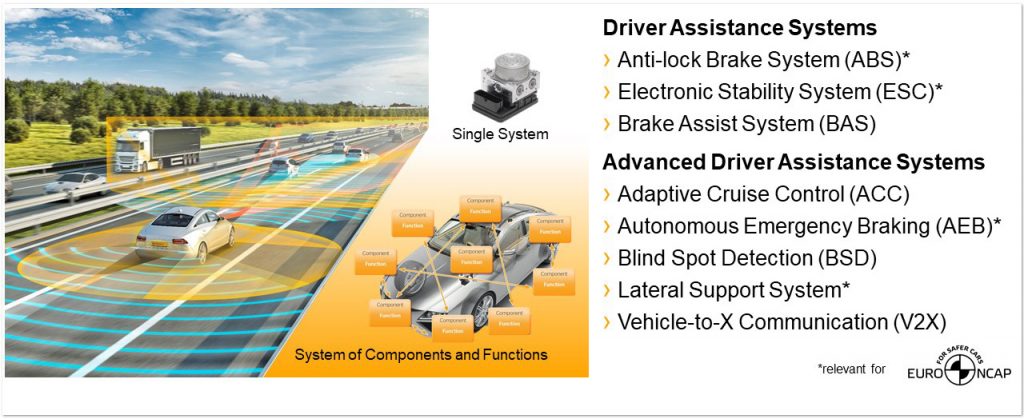
Let's delve into the intricacies of Audi's Automatic Emergency Braking (AEB) system, a critical safety feature designed to mitigate or prevent collisions. This detailed explanation is geared towards experienced DIYers and modders, providing a solid understanding of the system's components, operation, and troubleshooting aspects. While delving in the AEB system, it is important to have its functional diagram available to better understand its architecture, which we have it prepared and can be downloaded.
Purpose and Significance of Understanding Audi AEB
Understanding the AEB system isn't just academic; it's crucial for several reasons:
- Repairs: Diagnosing and rectifying AEB malfunctions require a thorough understanding of its components and how they interact.
- Modifications: If you're considering modifications to your Audi that might affect the AEB system (e.g., suspension changes, aftermarket bumpers), understanding its parameters is essential to avoid compromising its functionality.
- Preventative Maintenance: Recognizing the warning signs of a potential AEB issue can prevent a more serious problem down the road.
- Enhanced Safety: Knowing how the system works allows you to drive more defensively and be aware of its limitations.
Key Specs and Main Parts
Audi's AEB system, often part of a broader suite of driver-assistance technologies, relies on a combination of sensors, processing units, and actuators. Here's a breakdown of the key components:
1. Radar Sensor(s):
Located typically in the front bumper, the radar sensor emits radio waves to detect the distance, speed, and angle of objects in front of the vehicle. There may be one or two depending on the model and sub-system. They operate at frequencies in the 76-77 GHz range. The sensor's field of view (FOV) is crucial, determining how wide an area it can monitor.
2. Camera(s):
A front-facing camera, often integrated into the rearview mirror housing, provides visual information to the system. This camera assists in object recognition, lane keeping, and traffic sign recognition (if equipped). It processes visual data using image recognition algorithms.
3. Electronic Control Unit (ECU):
The AEB ECU is the "brain" of the system. It receives data from the radar sensor(s) and camera, processes this information, and determines whether a collision is imminent. It houses sophisticated algorithms for object tracking and collision prediction.
4. Brake Actuator:
This component is responsible for applying the brakes when the ECU determines that a collision is unavoidable. Modern AEB systems utilize the Electronic Stability Control (ESC) hydraulic unit to independently apply pressure to individual wheels, maximizing braking force and stability. In some cases, the actuator can pre-charge the braking system, shortening the response time.
5. Instrument Cluster and Warning System:
The instrument cluster provides visual and audible warnings to the driver when the AEB system detects a potential collision. These warnings can range from a simple alert to a more forceful brake jolt to get the driver's attention. These warnings often incorporate haptic feedback.
Understanding Symbols and Diagram Conventions
Automotive diagrams use standardized symbols and conventions to represent components, wiring, and signal flow. Here's a guide to understanding some of the common elements you'll encounter in an Audi AEB system diagram:
- Lines: Solid lines typically represent wiring harnesses or data communication buses (e.g., CAN bus). Dashed lines often indicate shielded cables or optical fibers.
- Colors: Wire colors are often indicated by abbreviations (e.g., BN = Brown, RD = Red, BK = Black). These colors are crucial for identifying specific wires during troubleshooting.
- Icons: Specific icons represent different components. For example, a radar sensor might be depicted as a small rectangle with radiating lines. A camera might be represented by a lens symbol. The ECU is commonly shown as a box with labeled input/output pins.
- Arrows: Arrows indicate the direction of signal flow or data transmission.
- Ground Symbols: Various symbols indicate different types of ground connections, such as chassis ground or signal ground.
How the AEB System Works
The AEB system operates in a series of stages:
- Data Acquisition: The radar sensor and camera continuously monitor the environment in front of the vehicle, gathering data on the distance, speed, and position of objects.
- Data Processing: The ECU receives and processes the data from the sensors, filtering out noise and identifying potential threats. It uses sophisticated algorithms to predict the likelihood of a collision based on the vehicle's speed, the distance to the object, and the relative speed between the two.
- Alerting the Driver: If the system determines that a collision is likely, it first alerts the driver with a visual and/or audible warning. Some systems also provide a brief brake jolt to get the driver's attention.
- Autonomous Braking: If the driver doesn't respond to the warnings, the system will automatically apply the brakes to mitigate or avoid the collision. The amount of braking force applied depends on the severity of the situation. Some systems can bring the vehicle to a complete stop.
The system is designed to be proactive, intervening before the driver has a chance to react in emergency situations. The effectiveness of the AEB system can vary depending on factors such as road conditions, visibility, and the speed of the vehicles involved.
Real-World Use and Basic Troubleshooting
Here are some basic troubleshooting tips for common AEB issues:
- Check for Error Codes: Use a diagnostic scan tool (e.g., VCDS, OBDeleven) to check for any Diagnostic Trouble Codes (DTCs) related to the AEB system. These codes can provide valuable clues about the source of the problem.
- Sensor Cleaning: Ensure that the radar sensor and camera lens are clean and free of obstructions (e.g., dirt, snow, ice). A dirty sensor can generate false readings.
- Sensor Alignment: The radar sensor must be properly aligned for accurate readings. If the sensor has been bumped or the bumper has been repaired, it may need to be recalibrated. Often, this requires specialized equipment and dealer software.
- Wiring Inspections: Inspect the wiring harnesses and connectors associated with the AEB system for any signs of damage, corrosion, or loose connections. Pay close attention to the connectors at the radar sensor and camera.
- Battery Voltage: A low battery voltage can sometimes cause erratic behavior in electronic systems. Ensure that the battery is in good condition and properly charged.
Example Scenario: A common issue is the "AEB unavailable" warning appearing on the dashboard. Scanning the car might reveal a DTC indicating a faulty radar sensor. Before replacing the sensor, inspect its wiring and connector for damage. Check the sensor's alignment. If the wiring and alignment are correct, the sensor may indeed be faulty.
Safety Precautions
Working on the AEB system involves potential safety hazards:
- High-Voltage Components: Some components of the driver-assistance system, such as the camera, can be connected to high-voltage power supplies. Exercise extreme caution when working around these components. Disconnect the battery before performing any repairs.
- Brake System Components: The brake system contains pressurized hydraulic fluid. Depressurize the system before disconnecting any brake lines or components.
- System Recalibration: After performing certain repairs or modifications, the AEB system may need to be recalibrated using specialized equipment. Failure to recalibrate the system can compromise its performance and safety.
- Always refer to the factory service manual for specific safety instructions and procedures.
Disclaimer: This information is intended for educational purposes only. Working on automotive systems requires specialized knowledge and skills. If you are not comfortable performing these repairs yourself, seek the assistance of a qualified technician.
With the functional diagram, you can navigate and understand the AEB system better. We have the file available and you can download it for free.
