What Is Blue Link In Car
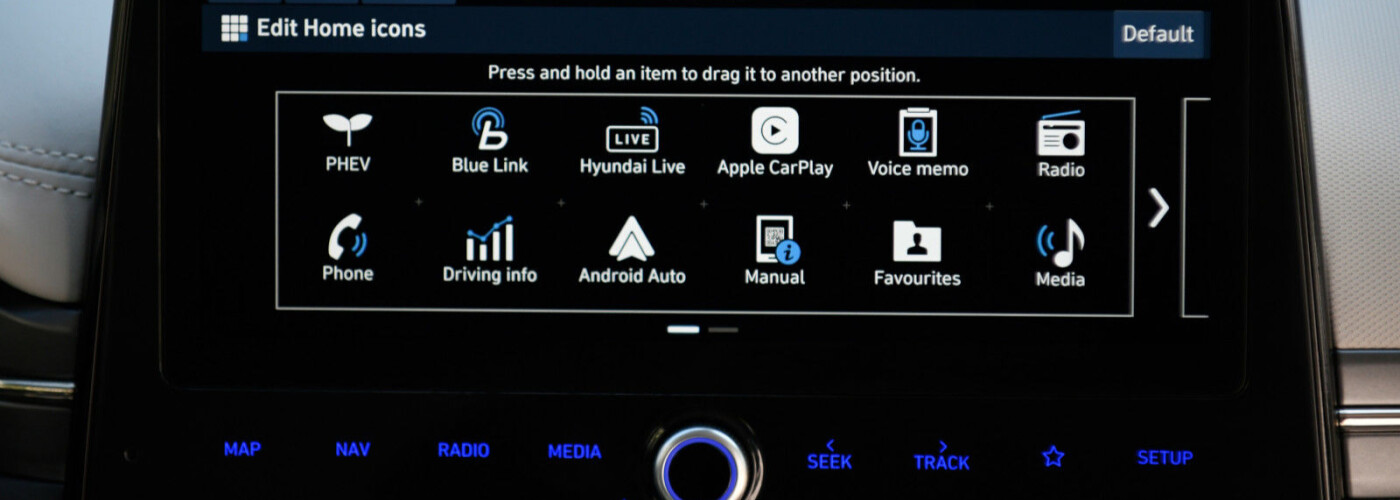
Alright, let's dive into Hyundai's Blue Link system. Think of this as a deep dive into the brain of your modern Hyundai. It's a connected car service that offers a range of features, from remote start to emergency assistance. For the experienced DIYer, understanding Blue Link can be crucial for diagnostics, troubleshooting, and even potential future modifications. I've seen many folks get tripped up on this system, but with a bit of knowledge, you can confidently navigate its complexities.
Purpose and Importance
Why should you, as a mechanically inclined car owner, care about Blue Link? Several reasons. First, troubleshooting: Blue Link integrates deeply with the car's diagnostics. Knowing its architecture can help you interpret error codes and pinpoint problems more accurately than relying solely on a generic OBD-II scanner. Second, repairs: While you might not be rewiring the entire system, understanding its connections can be invaluable when dealing with related issues, like telematics control unit (TCU) or GPS antenna problems. Third, learning and customization: For those interested in modifying or enhancing their car's features (and let's be honest, who isn't?), understanding Blue Link's communication pathways is essential. You need to know what signals are being sent and received to avoid creating unintended consequences. And finally, security: Being aware of how the car communicates with the outside world can give insights into its overall security profile.
Key Specs and Main Parts
Blue Link isn't a single component but a network of integrated systems. Here are the core elements:
- TCU (Telematics Control Unit): The heart of Blue Link. This is the module that handles all the communication with Hyundai's servers. It contains a cellular modem for data transmission and reception, GPS receiver for location tracking, and a microprocessor for managing the system's logic. Think of it as a specialized computer dedicated to connectivity.
- Antennas: Crucial for both cellular and GPS communication. You'll typically find separate antennas for each, strategically located to maximize signal strength. Common locations include the roof, rear window, or integrated into the side mirrors. Poor antenna performance can severely degrade Blue Link functionality.
- Head Unit/Infotainment System: This serves as the user interface for many Blue Link features. You interact with the system through the touchscreen, steering wheel controls, and voice recognition. It's important to understand that the head unit isn't just a radio; it's a sophisticated computer that handles audio, navigation, and communication with the TCU.
- Wiring Harness: The complex network of wires connecting all the Blue Link components to the car's electrical system and CAN (Controller Area Network) bus. Understanding the wiring diagram is absolutely critical for troubleshooting and avoiding shorts or damage.
- CAN Bus: The Controller Area Network is the communication backbone of the car. It's a standardized protocol that allows various electronic control units (ECUs) to communicate with each other. Blue Link relies heavily on the CAN bus to access data from other systems, such as the engine control unit (ECU), body control module (BCM), and airbag control unit (ACU).
- Hyundai's Cloud Servers: These servers are where your car's data is stored and where all the remote commands are processed. This infrastructure is obviously outside your reach, but it's important to understand that Blue Link's functionality depends entirely on a stable connection to these servers.
Symbols and Diagram Interpretation
Understanding the wiring diagrams and schematic representations of Blue Link is essential for any serious DIY work. Here’s a breakdown of common symbols:
- Solid Lines: Represent direct wire connections. Thicker lines often indicate power wires or wires carrying significant current.
- Dashed Lines: Typically indicate shielded wires or CAN bus connections. Shielded wires are used to reduce electromagnetic interference (EMI) and ensure reliable communication.
- Colors: Wires are color-coded to help identify them. A legend should always be provided with the diagram to explain the color codes. Common colors include red (power), black (ground), and various other colors for signal wires.
- Connectors: Represented by various shapes, often rectangles or circles with numbers or letters inside. These indicate the specific connectors that connect the wires. Knowing the connector location and pinout is crucial for testing and troubleshooting.
- Ground Symbols: Indicate where the component is grounded to the car's chassis. A proper ground connection is essential for proper operation.
- ECU Symbols: Represent the various electronic control units, such as the TCU, head unit, and other modules.
- Icons: Small icons may be used to represent specific components, such as antennas, speakers, or sensors.
When reading a wiring diagram, start by identifying the main components involved in Blue Link. Then, trace the wires connecting these components, paying attention to the wire colors, connector locations, and any intermediate components. Use a multimeter to test the continuity and voltage of the wires to verify that the connections are good and that the components are receiving power and signals.
How It Works
The magic of Blue Link lies in its interconnectedness. When you use the remote start feature, for example, here’s what happens:
- You send a command from the Blue Link app on your smartphone.
- The command is transmitted to Hyundai's cloud servers.
- The servers verify your identity and the validity of the command.
- The servers send a command to your car's TCU via cellular data.
- The TCU receives the command and verifies its authenticity.
- The TCU sends a signal over the CAN bus to the ECU, requesting the engine to start.
- The ECU checks various parameters (e.g., hood closed, transmission in park) and, if all conditions are met, starts the engine.
- The TCU sends a confirmation message back to the servers, which is then relayed to your smartphone app.
This entire process happens within seconds. The key takeaway is that Blue Link relies on a complex chain of communication between multiple systems. If any link in this chain is broken, the feature will not work.
Real-World Use – Basic Troubleshooting Tips
Here are a few common Blue Link problems and how to approach them from a DIY perspective:
- Blue Link not connecting: Check the cellular signal strength on your head unit. If the signal is weak, ensure the antenna is properly connected and not damaged. Inspect the TCU for any signs of damage or corrosion.
- Remote start not working: Verify that all the conditions for remote start are met (e.g., hood closed, doors locked, transmission in park). Check the CAN bus for any error codes related to the ECU or TCU.
- GPS not working: Ensure the GPS antenna is properly connected and not obstructed. Check the TCU for any error codes related to the GPS receiver.
- App not communicating: Make sure your Blue Link subscription is active. Check your smartphone's internet connection and the Blue Link app for any updates.
Remember to always consult the service manual for your specific Hyundai model for detailed troubleshooting procedures and wiring diagrams.
Safety – Highlight Risky Components
Working with automotive electrical systems can be dangerous. Always disconnect the negative battery terminal before working on any electrical components. The TCU itself is generally low-voltage, but it's connected to other systems that may carry higher voltages. Be especially careful when working around the airbag control unit (ACU), as accidental activation of the airbags can cause serious injury. Consult the service manual for proper procedures for disabling the airbag system before working on any related components. Incorrect handling of the CAN bus can also lead to unpredictable behavior of other systems, so always be careful when disconnecting or modifying CAN bus connections.
Important: Never probe or tamper with wiring without understanding its function and potential risks. Incorrect wiring modifications can damage the car's electrical system and void your warranty.
We have the detailed wiring diagrams and technical documentation for various Hyundai models with Blue Link integration. Armed with this information and a methodical approach, you can confidently diagnose and troubleshoot Blue Link issues.
