What Is Smart Driver On Onstar
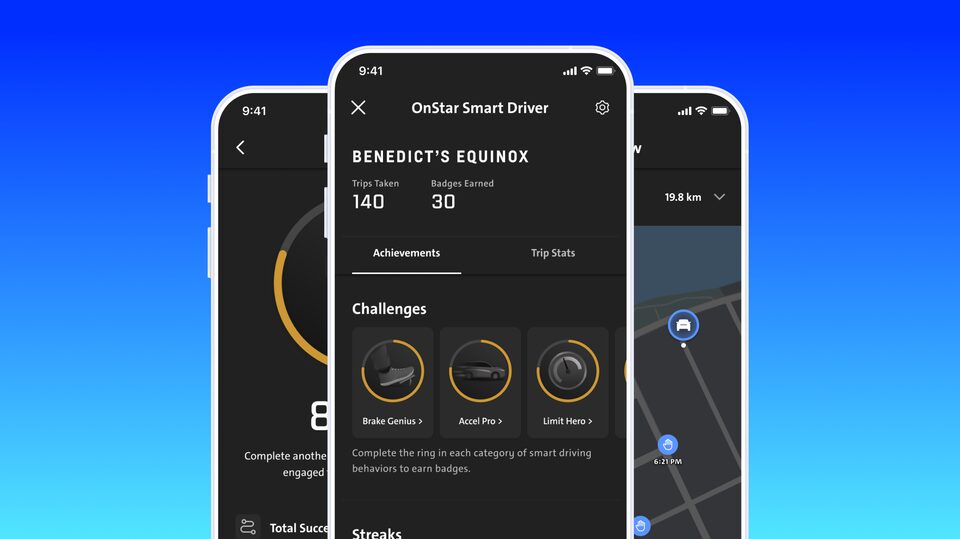
Alright, let's dive into OnStar's Smart Driver feature. Think of it as your car's way of keeping an eye on your driving habits and giving you feedback. This isn't some Big Brother conspiracy; it's a system designed to help you become a safer, more efficient driver. For the experienced DIYer or modder, understanding how Smart Driver works under the hood can be valuable for troubleshooting OnStar issues, understanding data logging parameters, and even potentially integrating driving data with other aftermarket systems.
Purpose and Benefits of Understanding Smart Driver
Why bother learning about this? Several reasons. First, if you're experiencing issues with OnStar, understanding the data flow involved in Smart Driver can help you isolate the problem. Is it a sensor malfunction? A communication issue with the OnStar module? Knowing the components involved gives you a head start. Second, if you're interested in optimizing your driving habits, understanding the metrics Smart Driver uses can guide your efforts. Finally, for the modder, there's potential to tap into this data stream for custom applications – displaying real-time driving scores, triggering alerts based on driving behavior, or even integrating this data with aftermarket heads-up displays.
Key Specs and Main Parts
The OnStar Smart Driver system relies on a few key components:
- Vehicle Sensors: These are the front-line data gatherers. They include sensors for speed (vehicle speed sensor, or VSS), acceleration (accelerometers integrated into the airbag control module), braking (brake pressure sensors), and stability control (yaw rate sensor, lateral acceleration sensor). These sensors provide the raw data on how you're operating the vehicle.
- OnStar Module (Telematics Control Unit - TCU): This is the brains of the operation. The TCU receives data from the vehicle sensors, processes it according to specific algorithms, and transmits the processed data to the OnStar servers. It handles all the communication with the outside world.
- Data Processing Algorithms: These algorithms, residing on the OnStar servers, are the secret sauce. They take the raw sensor data and translate it into meaningful driving metrics like hard braking incidents, hard acceleration incidents, and excessive speed events.
- User Interface: This is how you access the data. It's typically the MyChevrolet, MyBuick, MyGMC, or MyCadillac mobile app or website. The UI displays your driving scores and provides feedback on your driving habits.
- Cellular Connection: The OnStar module uses a cellular data connection to transmit data to the OnStar servers and receive updates. The quality of this connection is vital for real-time data transmission.
How Smart Driver Works: The Data Flow
The process can be broken down into the following steps:
- Data Collection: Vehicle sensors continuously monitor driving parameters like speed, acceleration, braking force, and stability.
- Data Transmission: The OnStar module receives this data, typically via the vehicle's CAN (Controller Area Network) bus. The CAN bus is a standardized communication network used in vehicles to allow various electronic control units (ECUs) to communicate with each other.
- Data Processing (On Vehicle): The OnStar module may perform some initial processing of the data, such as filtering out noise or aggregating data points.
- Data Transmission (To Server): The OnStar module then transmits the processed data to the OnStar servers via a secure cellular connection.
- Data Processing (On Server): The OnStar servers use proprietary algorithms to analyze the data and generate driving scores and feedback.
- User Interface Update: The driving scores and feedback are then made available to the user through the MyBrand mobile app or website.
Real-World Use and Basic Troubleshooting
Let's say your Smart Driver score is consistently low, but you think you're driving perfectly fine. Here's how to approach troubleshooting:
- Verify Sensor Functionality: The first step is to rule out any sensor malfunctions. Use a diagnostic scan tool to check for error codes related to the vehicle speed sensor, accelerometers, brake pressure sensors, or stability control sensors. If you find any codes, address them first.
- Check OnStar Connection: Ensure your OnStar subscription is active and that the OnStar module has a strong cellular connection. Weak signal strength can lead to data loss or inaccurate readings. Try moving the vehicle to an area with better cellular coverage and see if the scores improve.
- Understand the Algorithms: While the exact algorithms are proprietary, you can get a general idea of the scoring criteria from the OnStar documentation or by contacting OnStar support. This will help you understand what specific driving behaviors are negatively impacting your score. For example, are you braking too hard too often?
- Software Updates: Make sure the OnStar module has the latest software updates. Outdated software can sometimes cause inaccurate readings or communication problems. Contact OnStar support to inquire about available updates.
- Consider Aftermarket Additions: Certain aftermarket accessories can interfere with the data stream, especially if they are poorly installed or use the OBD-II port for power/data. Try temporarily disconnecting aftermarket devices to see if it impacts the Smart Driver output.
Safety Considerations
Working with automotive electronics always carries some risk. Here are a few key safety points:
- Electrical Shock: While the voltages in most automotive systems are relatively low, there's still a risk of electrical shock. Always disconnect the negative battery terminal before working on any electrical components.
- Airbag Deployment: The airbag control module is a critical component of the Smart Driver system, as it houses the accelerometers. **Never** tamper with the airbag control module without proper training and safety precautions. Accidental airbag deployment can cause serious injury.
- Data Security: Be aware that the OnStar module transmits data over a cellular connection, which could be vulnerable to hacking. While OnStar employs security measures to protect this data, it's always a good idea to be cautious about sharing sensitive information through the system.
- CAN Bus Manipulation: Accessing and modifying the CAN bus data stream can be risky if you don't know what you're doing. Improper modifications can disrupt the operation of other vehicle systems and potentially cause safety issues. Only attempt CAN bus modifications if you have a thorough understanding of automotive networking protocols.
Remember, safety is paramount. If you're not comfortable working on automotive electronics, consult a qualified technician.
We have access to a detailed diagram of the OnStar system and its various components, including the Smart Driver feature. This diagram illustrates the data flow, sensor locations, and communication pathways. You can download it from [link to download - placeholder]. This detailed schematic will provide you with a visual representation of the system, aiding in your understanding and troubleshooting efforts.
Understanding the fundamentals of the Smart Driver system not only assists in troubleshooting OnStar issues, but also enhances your overall knowledge of automotive electronics. As a DIYer, understanding these systems enables you to perform diagnostics, carry out repairs, and customize your vehicle with greater confidence.
