2 Wire Nissan Alternator Wiring Diagram
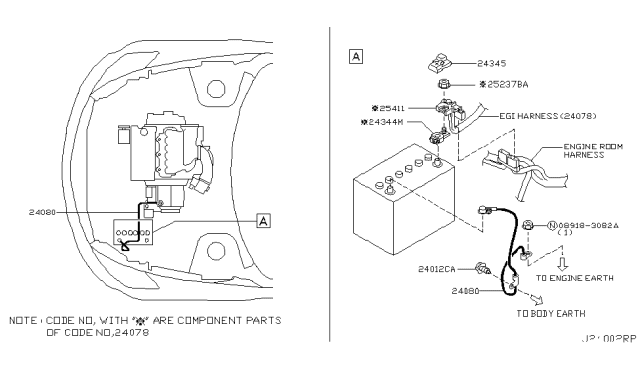
Understanding the 2-wire Nissan alternator wiring diagram is crucial for various automotive tasks, ranging from basic repairs and maintenance to more advanced modifications and custom installations. This guide provides a detailed explanation of the 2-wire setup common in many Nissan vehicles, focusing on its purpose, components, operation, and troubleshooting. Whether you're replacing a faulty alternator, upgrading your charging system, or simply deepening your understanding of automotive electrical systems, this knowledge will prove invaluable.
Purpose of the 2-Wire Alternator Wiring Diagram
The 2-wire alternator wiring diagram serves as a roadmap for understanding and working with the alternator's electrical connections. It's essential for:
- Troubleshooting Charging Issues: Identifying faults within the alternator circuit, such as broken wires, bad connections, or a failing alternator itself.
- Alternator Replacement: Ensuring correct wiring during installation of a new or rebuilt alternator.
- Custom Installations: Adapting a Nissan alternator for use in non-Nissan vehicles or modified applications.
- Electrical System Upgrades: Planning and executing upgrades to the charging system, such as increasing alternator amperage.
- General Electrical System Understanding: Gaining a deeper knowledge of how the alternator interacts with the rest of the vehicle's electrical system.
Key Specifications and Main Parts
A typical 2-wire Nissan alternator has the following key components and specifications:
- Alternator Body: Contains the stator windings, rotor, rectifier, and voltage regulator.
- Stator Windings: Coils of wire that generate AC voltage when the rotor spins.
- Rotor (Field Coil): An electromagnet that creates a magnetic field that interacts with the stator windings.
- Rectifier (Diode Bridge): Converts the AC voltage generated by the stator into DC voltage.
- Voltage Regulator: Maintains a constant output voltage (typically around 13.8-14.4 volts) to prevent overcharging the battery.
- B+ Terminal: The main output terminal, connected directly to the battery's positive terminal, usually through a fusible link or fuse.
- L Terminal (Lamp Terminal): Provides a signal to the instrument cluster's charging system warning light. This wire also provides a reference voltage to the internal voltage regulator.
Amperage Rating: Nissan alternators come in various amperage ratings (e.g., 70A, 90A, 110A). The rating determines the alternator's maximum output current and should be matched to the vehicle's electrical load. Check the vehicle's service manual or the alternator's label for the specific amperage rating.
Symbols and Conventions in the Wiring Diagram
Understanding the symbols used in the wiring diagram is essential for interpreting the connections correctly.
- Solid Lines: Represent wires. Thicker lines may indicate wires carrying higher current.
- Dashed Lines: May represent ground connections or shielded wires.
- Colors: Wires are typically color-coded (e.g., Red, Black, White, Blue). The wiring diagram will usually specify the color of each wire. Adhering to these colors is critical for accurate diagnosis and repair.
- Circles with a "+" or "-" Sign: Indicate positive (+) and negative (-) terminals or connections.
- Ground Symbol: Represents a connection to the vehicle's chassis ground (usually a three-tiered triangle).
- Fusible Link Symbol: A line with a break and a loop, indicating a fusible link for circuit protection.
- Connector Symbols: Represent electrical connectors joining different wiring harnesses.
Typical wire colors used are:
- Red: Positive (+) battery feed.
- Black: Ground (-).
- White: Often used for signal wires.
- Blue: Can be used for the "L" terminal signal.
Note: Always refer to the specific wiring diagram for your Nissan vehicle model and year, as wire colors and connector locations can vary.
How the 2-Wire Alternator Works
The 2-wire Nissan alternator operates as follows:
- Battery Connection (B+ Terminal): The B+ terminal is directly connected to the positive (+) terminal of the battery, usually through a fusible link or fuse. This provides the main charging current to the battery and powers the vehicle's electrical system.
- Lamp Terminal (L Terminal): This terminal is connected to the instrument cluster's charging system warning light. When the ignition is switched on, but the engine is not running, the L terminal receives a small voltage through the warning light circuit. This voltage provides an initial excitation current to the alternator's voltage regulator, which, in turn, energizes the rotor (field coil).
- Rotor Excitation: Once the rotor is energized, it creates a magnetic field. As the engine starts and the alternator pulley spins, this magnetic field interacts with the stator windings, generating AC voltage.
- Rectification: The AC voltage from the stator is then converted to DC voltage by the rectifier (diode bridge).
- Voltage Regulation: The voltage regulator monitors the output voltage and adjusts the rotor current to maintain a constant output voltage, typically around 13.8-14.4 volts. This prevents overcharging the battery and protects the vehicle's electrical components.
- Warning Light Operation: When the alternator is functioning correctly and producing the correct voltage, the voltage regulator effectively grounds the L terminal. This causes the voltage on both sides of the warning light bulb to be equal, turning the light off. If the alternator fails to produce sufficient voltage, the voltage regulator no longer grounds the L terminal, allowing current to flow through the warning light circuit, illuminating the light.
Real-World Use and Basic Troubleshooting
Here are some basic troubleshooting tips for common issues with a 2-wire Nissan alternator:
- Charging System Warning Light On:
- Check the battery voltage with a multimeter. It should be around 12.6 volts with the engine off.
- Start the engine and check the voltage again. It should increase to around 13.8-14.4 volts if the alternator is charging correctly.
- If the voltage remains the same, check the fusible link or fuse in the B+ circuit.
- Inspect the wiring and connections to the alternator, especially the B+ and L terminals, for corrosion or damage.
- If the wiring and connections are good, the alternator itself may be faulty. Consider having it tested by a professional.
- No Charging Voltage:
- Similar to the above, check the battery voltage with the engine off and running.
- Verify the B+ terminal has battery voltage.
- Check the continuity of the L terminal wire to the instrument cluster.
- A faulty voltage regulator or rectifier can cause a complete failure to charge.
- Overcharging (High Voltage):
- A voltage significantly higher than 14.4 volts indicates a faulty voltage regulator. This can damage the battery and other electrical components.
- Replace the alternator if the voltage regulator is faulty.
Safety Precautions
Working with automotive electrical systems can be dangerous. Observe the following safety precautions:
- Disconnect the Battery: Always disconnect the negative (-) battery terminal before working on any electrical components. This prevents accidental shorts and electrical shocks.
- Wear Eye Protection: Wear safety glasses or goggles to protect your eyes from sparks and debris.
- Avoid Contact with Moving Parts: Keep hands and clothing away from the alternator pulley and belt when the engine is running.
- Fusible Links: The B+ wire running directly to the battery is usually protected by a fusible link. Treat this component with respect, as a short circuit can result in fire or injury. Always use the correct amperage fusible link when replacing it.
Important: Always consult the vehicle's service manual for specific wiring diagrams and troubleshooting procedures. If you are not comfortable working with electrical systems, seek the assistance of a qualified mechanic.
By understanding the 2-wire Nissan alternator wiring diagram and following proper safety procedures, you can confidently diagnose and repair charging system issues in your vehicle. We have the full wiring diagram available for download to help you with your repairs or upgrades. Contact us for the download link.
