2006 Nissan Titan Radio Wiring Diagram
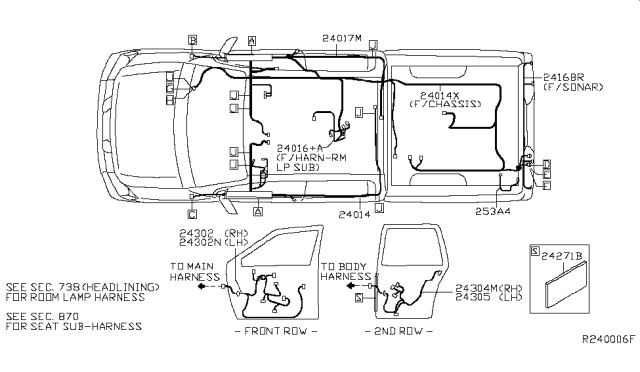
If you're tinkering with the audio system in your 2006 Nissan Titan, whether you're upgrading the head unit, installing an amplifier, or just troubleshooting a faulty speaker, understanding the radio wiring diagram is absolutely crucial. Forget guesswork – this document is your roadmap to a successful and safe project. Without it, you risk damaging your truck's electrical system, leading to costly repairs or even safety hazards. This guide will break down the intricacies of the 2006 Nissan Titan radio wiring diagram, giving you the knowledge to confidently tackle your audio modifications.
Why This Diagram Matters
A radio wiring diagram is more than just a collection of lines and symbols. It's a precise representation of how the audio system is wired within your 2006 Nissan Titan. Specifically, it shows which wires connect to which components, their functions (power, ground, speakers, etc.), and their color codes. Here's why having access to and understanding this diagram is so important:
- Troubleshooting: Diagnosing audio problems becomes much easier. For example, if a speaker isn't working, the diagram helps you trace the wiring back to the head unit to identify breaks, shorts, or loose connections.
- Upgrading/Modifying: Planning to install a new head unit, amplifier, or subwoofer? The wiring diagram will guide you in correctly connecting these aftermarket components to your Titan's existing electrical system, preventing damage and ensuring optimal performance.
- Repairing: If a wire is damaged or frayed, the diagram helps you identify its function and replace it with the correct gauge and type of wire.
- Learning and Understanding: Even if you're not currently working on your radio, studying the diagram can give you a deeper understanding of your truck's electrical system.
Key Specs and Main Parts of the 2006 Nissan Titan Audio System
Before diving into the diagram itself, let's cover the essential components and specifications. This will help you contextualize the wiring when you see it illustrated.
- Head Unit (Radio): This is the central control unit of the audio system. It outputs audio signals, controls volume, and typically includes features like AM/FM radio, CD player, and auxiliary input. The 2006 Titan head unit usually integrates with other vehicle systems like the clock and trip computer display.
- Speakers: The 2006 Titan typically has four to six speakers, located in the front doors, rear doors (if equipped), and sometimes in the dashboard. These speakers convert electrical signals from the head unit or amplifier into audible sound.
- Amplifier (Optional): Some higher-end Titan models came with a factory-installed amplifier. This amplifier boosts the audio signal from the head unit, providing more power to the speakers for louder and clearer sound. Aftermarket amplifiers are commonly added to boost sound.
- Wiring Harnesses: These are bundles of wires that connect the various audio components together. They usually include connectors that plug directly into the head unit, amplifier, and speakers.
- Antenna: Used to receive radio signals.
Key Specifications to Note:
- Voltage: The audio system operates on the vehicle's 12V DC electrical system.
- Speaker Impedance: Most factory speakers in the 2006 Titan have an impedance of 4 ohms. This is important to know when replacing speakers, as using speakers with the wrong impedance can damage the head unit or amplifier.
- Wire Gauge: The gauge (thickness) of the wires used in the audio system varies depending on their function. Power and ground wires typically have a larger gauge (lower number) than speaker wires.
Decoding the Symbols: Wires, Colors, and Icons
Understanding the symbols used in the wiring diagram is crucial for interpreting it correctly. Here's a breakdown of the common symbols you'll encounter:
- Wires: Wires are represented by solid lines. Dashed lines may indicate shielded wires or connections that are not always present (depending on the specific trim level of the Titan).
- Color Codes: Each wire is identified by a color code, usually a two- or three-letter abbreviation (e.g., "BL" for blue, "R/W" for red with a white stripe). These color codes are essential for identifying the correct wires during installation or troubleshooting.
- Connectors: Connectors are represented by rectangles or circles with pins labeled. These symbols indicate where different wiring harnesses plug into each other.
- Ground Symbols: The ground symbol (typically a series of downward-pointing lines) indicates where the wire is connected to the vehicle's chassis, providing a return path for the electrical current.
- Component Symbols: Symbols are also used to represent the various audio components, such as the head unit, speakers, and amplifier. These symbols are usually labeled with the component's name or function.
Always consult the legend of the wiring diagram. The legend specifies the exact meaning of each color code and symbol used in that particular diagram. Nissan's wiring diagrams are very thorough and using the legend is essential for safety and accuracy.
How It Works: Tracing the Audio Signal Path
The audio signal path in the 2006 Nissan Titan's radio system typically follows this route:
- Source: The audio signal originates from a source, such as the AM/FM radio, CD player, or auxiliary input in the head unit.
- Head Unit Processing: The head unit processes the audio signal, controlling volume, tone (bass, treble), and balance (left/right, front/rear).
- Amplification (Optional): If the vehicle has a factory amplifier or an aftermarket amplifier is installed, the audio signal is sent to the amplifier for amplification.
- Speaker Output: The amplified audio signal is then sent to the speakers, where it is converted into audible sound.
The wiring diagram shows the specific wires that carry the audio signal between these components. By tracing the wires on the diagram, you can understand how the signal flows through the system and identify potential points of failure.
Real-World Use: Basic Troubleshooting Tips
Here are a few common troubleshooting scenarios and how the wiring diagram can help:
- No Sound from One Speaker: Use the diagram to identify the speaker wire colors for the affected speaker. Check the connections at the speaker itself and at the head unit or amplifier (if applicable) for loose connections, corrosion, or damage. Use a multimeter to test the continuity of the speaker wire to check for breaks.
- Head Unit Not Turning On: Use the diagram to locate the power and ground wires for the head unit. Check the fuse associated with the radio in the fuse box. Use a multimeter to verify that the head unit is receiving power and ground.
- Excessive Noise or Distortion: Check the ground connections for the head unit and amplifier (if applicable). A poor ground connection can introduce noise into the audio signal. Also, check the speaker wires for shorts to ground or to each other.
Important Tools: A multimeter is essential for electrical testing. Wire strippers, crimpers, and heat shrink tubing are necessary for making secure and reliable wire connections.
Safety First: Identifying Risky Components
Working with automotive electrical systems can be dangerous if you don't take proper precautions. Here are some key safety considerations:
- Disconnect the Battery: Always disconnect the negative terminal of the battery before working on any electrical components. This will prevent accidental shorts and electrical shocks.
- Identify Power Wires: Carefully identify the power wires in the wiring diagram and avoid cutting or splicing them while the battery is connected.
- Use Proper Tools: Use insulated tools to prevent electrical shocks.
- Avoid Damaging Wires: Be careful not to damage any wires when removing connectors or stripping insulation. Damaged wires can cause shorts and other electrical problems.
- Airbags: Be aware that the audio system wiring may run near airbag components. Mishandling airbag wiring can cause accidental deployment, which can result in serious injury. If you are not comfortable working around airbags, consult a qualified technician.
Remember: When in doubt, consult a qualified automotive electrician. Don't risk damaging your truck or injuring yourself by attempting repairs beyond your skill level. The battery is a risk and must always be disconnected.
With the comprehensive explanation above, you’re now better equipped to understand and use the 2006 Nissan Titan radio wiring diagram for your audio projects. We have the file containing the complete wiring diagram, which you can download for detailed reference. This resource will greatly assist you in navigating your Titan's audio system confidently and safely.
