Aftermarket Head Unit Wiring Harness
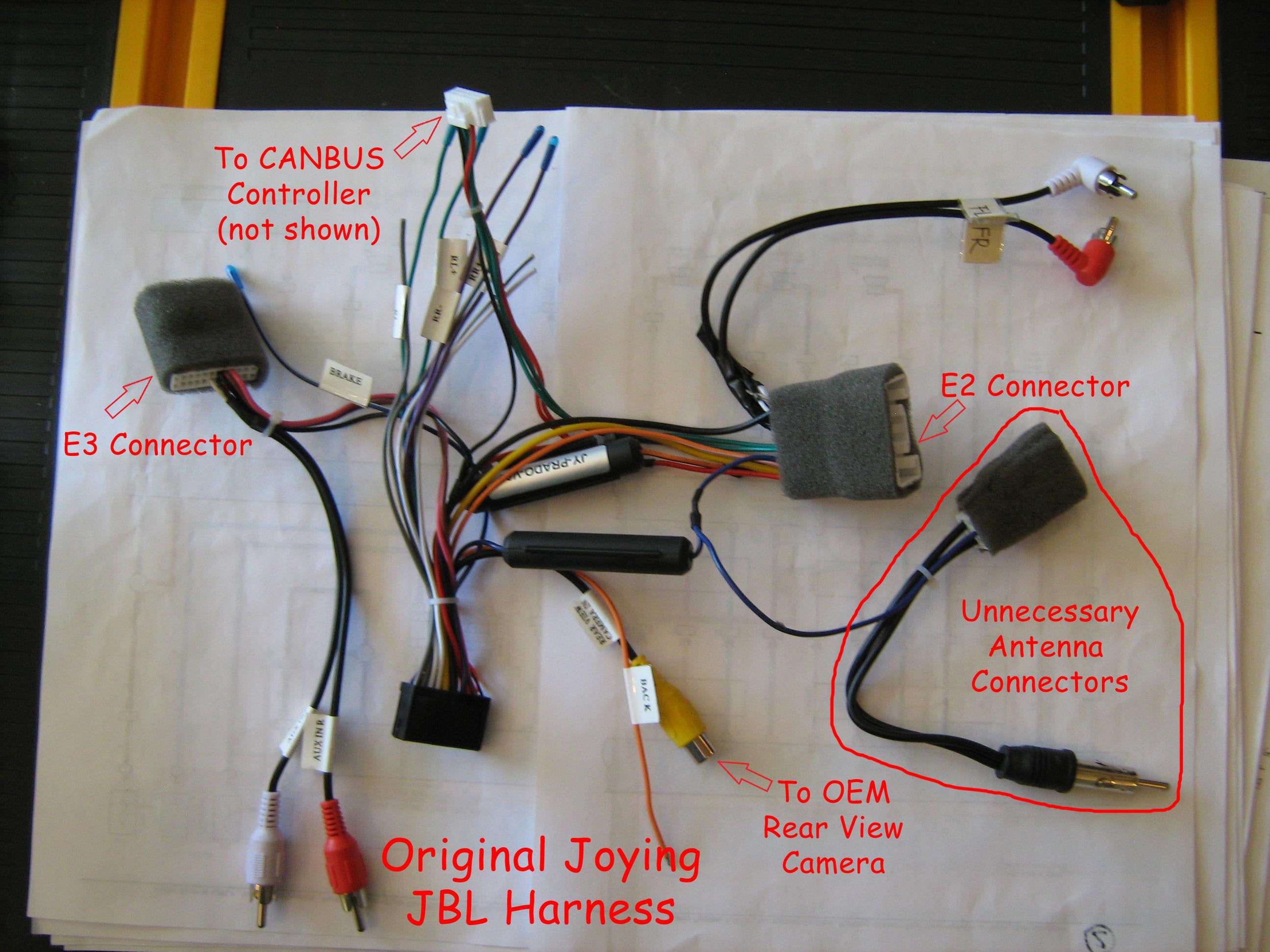
So, you're diving into the world of aftermarket head unit installations? Awesome! Swapping out your factory radio can breathe new life into your car's audio system, adding features like Bluetooth, Android Auto, Apple CarPlay, and improved sound quality. But before you start ripping out wires, understanding the wiring harness is absolutely crucial. This isn't just about connecting some plugs; it's about ensuring your new head unit functions correctly, safely, and without frying anything important. Think of this article as your Rosetta Stone for translating the hieroglyphics of automotive wiring.
Purpose of a Head Unit Wiring Harness Diagram
Why should you even bother with a wiring harness diagram? Several reasons:
- Installation and Modification: The primary reason. A diagram is essential when installing a new head unit. It allows you to correctly connect the aftermarket radio to your car's existing electrical system.
- Troubleshooting: Something not working? A diagram can help you diagnose issues like blown fuses, incorrect wiring, or grounding problems.
- Repair: If a wire gets damaged or disconnected, the diagram shows you where it needs to go.
- Learning: Understanding the diagram enhances your knowledge of automotive electrical systems, which is invaluable for any DIY mechanic or modder.
- Avoiding Electrical Fires: Incorrect wiring can lead to short circuits and electrical fires. A diagram helps prevent this.
Key Specs and Main Parts of the Wiring Harness
A wiring harness, in its simplest form, is a collection of wires bundled together to transmit electrical signals. But there's more to it than just wires. Here's a breakdown of the key components:
Main Parts:
- Harness Adapters: These are the key to a clean and reversible installation. The adapter plugs into your car's factory harness (without any cutting!) and provides corresponding wires for your aftermarket head unit. It's usually a "T-harness" - meaning it breaks out the existing circuits without interrupting them, just "tapping" into them.
- Individual Wires: Each wire carries a specific signal. Common signals include power (12V constant, 12V switched), ground, speaker outputs (left front, right front, left rear, right rear), illumination, remote turn-on (for amplifiers), and more.
- Connectors: These are the plastic housings that hold the wire terminals and plug into the factory harness and the aftermarket head unit. They ensure secure and reliable connections.
- Terminals: Metal contacts crimped onto the ends of the wires that fit inside the connectors. These make the electrical connection.
- Fuse: Some harnesses include an inline fuse to protect the head unit from overcurrent.
Key Specs:
- Wire Gauge (AWG): The thickness of the wire. Lower AWG numbers indicate thicker wires. Power and ground wires typically use thicker gauges (e.g., 16 AWG) than signal wires (e.g., 18-22 AWG). Using the wrong gauge can lead to voltage drops and overheating.
- Voltage Rating: Wires are rated for specific voltage levels. In a car, most wiring is 12V DC.
- Amperage Rating: Indicates how much current a wire can safely carry. Related to wire gauge.
- Connector Type: Different car manufacturers use different connector types. Make sure the harness adapter matches your car's factory harness. Common examples include ISO connectors, Metra connectors, and vehicle-specific connectors.
Understanding Wiring Harness Symbols: Colors, Lines, and Icons
A wiring diagram uses symbols to represent different components and their connections. Here's a guide to deciphering them:
- Lines: Solid lines represent wires. Dotted lines may indicate shielded wires or wires that are optional or not always present.
- Colors: Wire colors are standardized (though variations exist between manufacturers). Here's a common color code (but ALWAYS verify with your specific diagram!):
- Red: 12V Constant (Battery Power)
- Yellow: 12V Switched (Ignition Power)
- Black: Ground
- Blue: Remote Turn-On (for amplifiers)
- Orange: Illumination (dims the head unit display when headlights are on)
- White/Gray/Green/Purple: Speaker Wires (each color usually has a solid and a striped version for positive and negative connections)
- Icons/Abbreviations: You might see abbreviations like:
- GND: Ground
- ACC: Accessory (switched power)
- B+: Battery positive (constant power)
- REM: Remote turn-on
- ILL: Illumination
- SPK: Speaker
- Splices: A dot where lines intersect indicates a wire splice (where wires are joined together).
Always consult the specific wiring diagram for your car and aftermarket head unit. Don't rely solely on general color codes, as they can vary between manufacturers and models.
How the Wiring Harness Works: Signal Flow
The wiring harness acts as the central nervous system of your audio system. Here's a simplified explanation of how it works:
- Power:
- 12V Constant (Red Wire): This wire provides continuous power to the head unit, even when the car is off. It's used to retain memory settings (radio presets, clock, etc.). It connects directly to the car's battery.
- 12V Switched (Yellow Wire): This wire provides power only when the ignition is turned on. It tells the head unit to power up. It connects to a circuit that is only active with the ignition.
- Ground (Black Wire): This provides a return path for the electrical current. It's essential for completing the circuit. It connects to the car's chassis or a designated ground point.
- Speaker Outputs: The head unit amplifies the audio signal and sends it to the speakers through the speaker wires (White/Gray/Green/Purple). Each speaker has a positive and negative wire.
- Remote Turn-On (Blue Wire): This wire sends a 12V signal to external amplifiers when the head unit is powered on, telling them to turn on as well.
- Illumination (Orange Wire): When the headlights are turned on, this wire receives a 12V signal, which dims the head unit display to reduce glare at night.
The correct wiring order is crucial. Connecting power wires to the wrong circuits can damage the head unit or the car's electrical system.
Real-World Use: Basic Troubleshooting Tips
Things not working as expected? Here are some basic troubleshooting tips:
- No Power: Check the fuses (both in the head unit and in the car's fuse box). Verify that the 12V constant and 12V switched wires are properly connected and receiving power with a multimeter. Make sure the ground wire is securely connected to a clean metal surface.
- Head Unit Turns On But No Sound: Double-check the speaker wire connections. Ensure that the positive and negative wires are correctly connected to each speaker. Make sure the speaker wires aren't shorting to ground (touching the car's metal chassis).
- Head Unit Loses Memory: The 12V constant wire (red) is likely not connected properly or not receiving power.
- Dimmer Function Not Working: Check the illumination wire (orange). Make sure it's connected to the correct circuit in the car.
- Amplifier Not Turning On: Verify the remote turn-on wire (blue) is connected to the amplifier and receiving a 12V signal when the head unit is on.
Always use a multimeter to test voltage and continuity. This is the best way to diagnose electrical problems accurately.
Safety Precautions
Working with automotive electrical systems can be dangerous. Take these precautions:
- Disconnect the Battery: Always disconnect the negative terminal of the car battery before working on the electrical system. This prevents accidental short circuits and potential shocks.
- Identify Live Wires: Be extremely careful when working with the 12V constant (red) wire. It's always live, even with the ignition off.
- Avoid Short Circuits: Be careful not to let any bare wires touch the car's metal chassis. This can create a short circuit and potentially damage electrical components.
- Use Proper Tools: Use insulated tools designed for automotive electrical work.
- Double-Check Your Work: Before reconnecting the battery, carefully double-check all wiring connections to ensure they are correct and secure.
- Airbags: Some head unit installations require working near airbag sensors. Disconnecting and reconnecting these can trigger error codes or even accidental deployment. Consult a professional if you're uncomfortable working near airbags.
The 12V constant wire is particularly risky. Accidental shorts on this wire can cause significant damage and even fires.
With a thorough understanding of the wiring harness and a careful approach, you can successfully install an aftermarket head unit and enjoy the benefits of upgraded audio in your car. Remember to take your time, double-check your work, and prioritize safety. You've got this!
And, to make things even easier, we have a sample aftermarket head unit wiring harness diagram available for download. It's a great visual aid to help you understand the concepts discussed here. It breaks down each wire, its function, and its typical color code. You can access the file [insert link to diagram download here - example: "by clicking here"]. Good luck with your install!
