Metra Instruction Axxess Line Output Converter Wiring Diagram
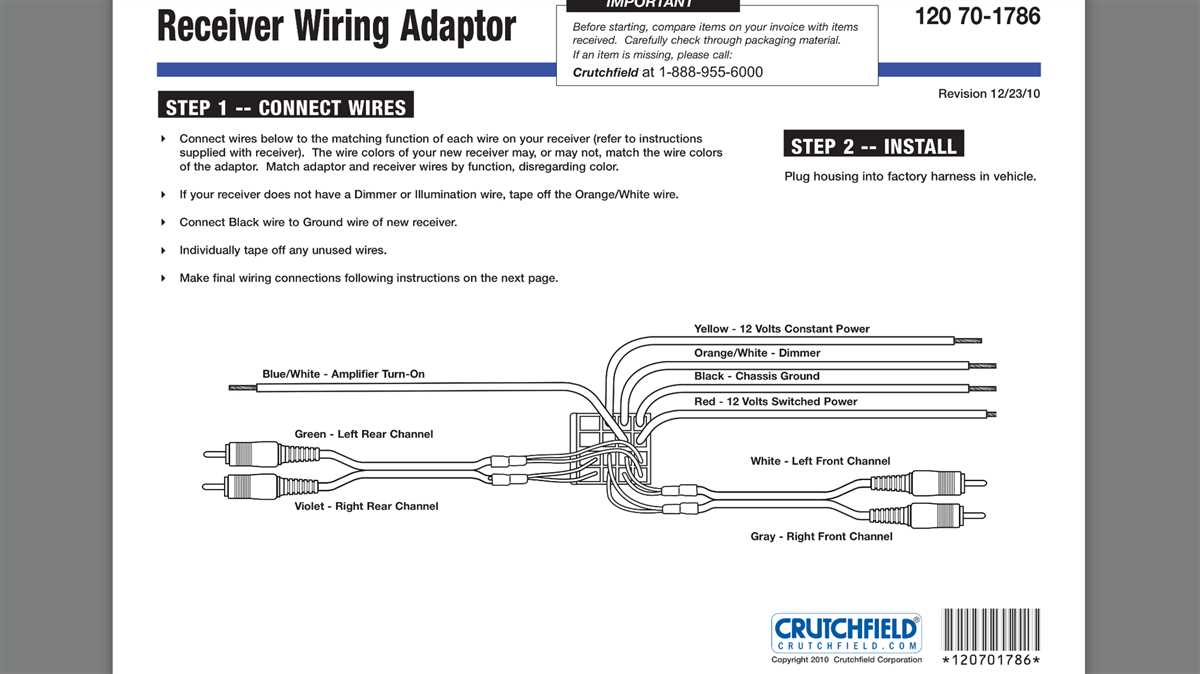
Let's dive into understanding the Metra Axxess Line Output Converter (LOC) wiring diagram. This guide is designed for those of you who are comfortable working on your car's audio system and want a deeper understanding of how to integrate aftermarket amplifiers into your factory system. Whether you're upgrading your sound, replacing a faulty LOC, or just want to learn, this breakdown will give you the knowledge you need.
Why Understand the Metra Axxess LOC Wiring Diagram?
The Metra Axxess LOC wiring diagram is essential for a few key reasons. First, it’s indispensable for troubleshooting audio issues when you've integrated aftermarket amplifiers. Second, understanding the diagram is vital for correct installation. Wiring it incorrectly can damage your car's electrical system, the LOC, or your amplifiers. Third, it helps you customize your audio setup beyond what the factory system allows, offering improved sound quality and control. Finally, it's a great educational tool to understand basic audio and electrical concepts within your car.
Key Specs and Main Parts of the Axxess LOC
The Axxess LOC takes the high-level (speaker-level) outputs from your factory head unit and converts them into low-level (RCA) outputs suitable for aftermarket amplifiers. Understanding its components and specs is crucial. Here's a rundown:
- High-Level Inputs: These are the wires that connect to your car's speaker wires. They accept the amplified signal from the factory head unit. Typical input voltage ranges from 2V to 40V depending on the vehicle's head unit output.
- Low-Level Outputs (RCA): These are the RCA jacks that connect to your aftermarket amplifier. The output voltage is typically adjustable, ranging from 0V to several volts (e.g., 0-2V or 0-4V).
- Ground Wire: This connects the LOC to the vehicle's chassis ground, ensuring a stable electrical connection.
- Remote Turn-On Wire (Remote Out): This wire provides a +12V signal to turn on the aftermarket amplifier when the factory radio is powered on. It's crucial for automatically powering the amplifier only when needed.
- Power Wire (+12V): Some LOC models require a constant +12V power source, typically used for internal circuitry and signal processing.
- Level Adjustment Knobs: These allow you to adjust the output signal level to match the input sensitivity of your amplifier. Improper adjustment here can cause distortion or low volume.
- Housing: The physical enclosure that protects the internal components of the LOC.
Decoding the Wiring Diagram: Symbols, Lines, and Colors
The wiring diagram is a visual language. Understanding its elements is key to successful wiring. Here’s a breakdown:
- Solid Lines: Represent wires. Thicker lines might indicate wires with higher current carrying capacity.
- Dashed Lines: Often represent optional connections or wires that may not be present in all models.
- Arrows: Show the direction of current flow. This is less common in simple LOC diagrams but can appear in more complex ones that include signal flow.
- Ground Symbol: A series of decreasing horizontal lines, indicating the connection to the vehicle's chassis ground. It ensures a common reference point for voltage.
- +12V Symbol: Indicates a connection to a 12-volt power source, typically from the car battery or a switched power source.
- Speaker Symbols: Indicate the connection points for the speaker wires from your factory head unit. These might be labeled as Left Front +, Left Front -, Right Front +, Right Front -, etc.
- RCA Connector Symbols: Indicate the RCA output jacks for connecting to your amplifier. They are usually labeled for Left and Right channels, sometimes with Front and Rear designations.
- Color Coding: Wire colors are standardized to some extent, but always confirm with your specific vehicle's wiring diagram. Common colors include:
- Red: +12V power
- Black: Ground
- White: Left channel signal
- Gray: Right channel signal
- Green: Speaker signal
- Blue: Remote turn-on
How the Axxess LOC Works
The core function of the Axxess LOC is to reduce the voltage from your factory head unit's speaker outputs to a level compatible with aftermarket amplifiers. Here's the process:
- Input Signal: The high-level signal from the factory radio's speaker outputs enters the LOC through the high-level input wires.
- Voltage Division: Inside the LOC, a network of resistors and sometimes transformers divides the voltage of the high-level signal. This attenuation process reduces the voltage to a lower level.
- Ground Isolation (in some models): Some LOCs feature ground isolation circuitry to prevent ground loops, which can cause unwanted noise (e.g., alternator whine) in the audio signal. This is achieved through small transformers or op-amps.
- Output Signal: The attenuated, low-level signal is then outputted through the RCA jacks, ready to be connected to your amplifier.
- Remote Turn-On Generation: When the LOC senses an audio signal from the factory radio, it activates the remote turn-on wire, sending a +12V signal to the amplifier to power it on. Some LOC's detect voltage instead of signal and activate the remote turn-on when the head unit is powered on.
Real-World Use and Basic Troubleshooting
Here's how to apply this knowledge and some common issues:
- No Sound:
- Check all connections. Ensure the LOC is properly grounded.
- Verify the remote turn-on wire is connected to the amplifier and receiving +12V when the radio is on. Use a multimeter to confirm.
- Check the input and output levels on the LOC. Adjust the gain knobs if necessary.
- Confirm the amplifier is powered on and functioning correctly.
- Distorted Sound:
- Reduce the input level on the LOC. Too much input signal can cause clipping and distortion.
- Ensure the output level of the LOC is properly matched to the amplifier's input sensitivity.
- Check for loose connections or damaged wires.
- Alternator Whine (Noise):
- Ensure the LOC and amplifier are properly grounded to the same point on the chassis.
- Consider using an LOC with ground isolation features.
- Check the RCA cables for damage or poor shielding.
- Remote Turn-On Issues:
- If the amplifier doesn't turn on, check the voltage on the remote turn-on wire with a multimeter. It should be +12V when the radio is on.
- If the amplifier stays on even when the radio is off, the remote turn-on wire may be connected to a constant +12V source.
Safety First!
Working with car electronics can be dangerous. Always disconnect the negative terminal of your car battery before working on the electrical system. Be careful when working with the +12V power wire, as it can cause a short circuit if it comes into contact with the chassis. Protect yourself and the car with good wiring practices and follow the safety guidelines provided by Metra and your vehicle's manufacturer. Never work on the car's electrical system while the engine is running.
Always double-check your wiring against the diagram and your vehicle's specific wiring information.
We have the Metra Axxess LOC wiring diagram file available for download. This detailed schematic will further assist you in your installation or troubleshooting efforts.
